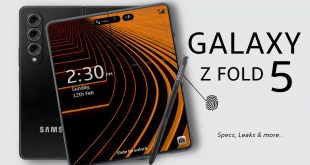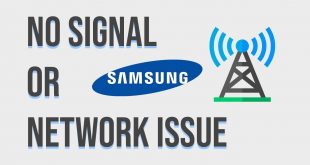Experiencing technical difficulties with your Samsung Galaxy device? If your device has become unresponsive or exhibits unusual behavior, it may be time to consider a reboot. This process, commonly known as restarting, can effectively address a wide range of issues by clearing the device’s memory and refreshing its operating system. While restarting may seem like a simple procedure, following the correct steps ensures a seamless and effective outcome.
In this article, we present a comprehensive guide to restarting your Samsung Galaxy Z Fold device. We will explore the various methods available, including both soft and hard resets, and provide clear instructions on how to execute each method. Whether you are a seasoned Galaxy user or encountering your first technical snag, this guide will equip you with the necessary knowledge to resolve common device issues and restore it to optimal performance.
Force Stop Samsung Galaxy Z Fold
Table of Contents

In cases where certain applications on your Samsung Galaxy Z Fold become unresponsive or malfunctioning, forcing them to stop can be an effective solution. This process terminates the app’s execution, allowing it to be restarted and potentially resolving any issues.
Soft Reset Samsung Galaxy Z Fold
When your Samsung Galaxy Z Fold requires a quick refresh, consider performing a soft reset. This simple procedure reboots the device without erasing any data, offering a swift resolution to minor software glitches and performance issues. Follow these steps to execute a soft reset:
Restart Samsung Galaxy Z Fold from Recovery Mode
In cases where your device is unresponsive and cannot be powered down using the usual method, restarting from Recovery Mode may be necessary. This mode provides access to advanced options, including the ability to restart the device. Following are the steps to restart your Samsung Galaxy Z Fold from Recovery Mode:
| Steps | Details |
|---|---|
| 1. Power Down Device | Turn off the device completely. |
| 2. Enter Recovery Mode | Simultaneously press and hold the Volume Up, Bixby, and Power buttons until the recovery screen appears. |
| 3. Navigate to Reboot System | Use the volume buttons to navigate to the “Reboot system now” option. |
| 4. Select Option | Press the Power button to confirm the selection. |
| 5. Restart Device | The device will now restart and boot into the normal mode. |
Restart Samsung Galaxy Z Fold with Android Debug Bridge (ADB)
If the standard restart methods fail, you can employ Android Debug Bridge (ADB) to reboot your Samsung Galaxy Z Fold. ADB is a versatile tool that allows you to interact with your device via a command line interface when connected to a computer.
Prerequisites:
- USB debugging enabled on your Galaxy Z Fold
- ADB installed on your computer
- USB cable to connect your device to your computer
Instructions:
1. Connect your Galaxy Z Fold to your computer using the USB cable.
2. Open a command prompt or terminal window on your computer.
3. Navigate to the ADB installation directory on your computer.
4. Run the following command to reboot your device:
adb reboot
5. Your Galaxy Z Fold will now restart.
Restart Samsung Galaxy Z Fold Using the Samsung Device Care App
Utilize the Samsung Device Care App to effortlessly reboot your Samsung Galaxy Z Fold. This comprehensive tool provides a user-friendly interface that makes restarting your device as simple as a few taps.
– Q&A
Question: How do I force restart my Samsung Galaxy Z Fold if it’s not responding?
Answer: To force restart your Samsung Galaxy Z Fold, press and hold the Volume Down button and the Power button simultaneously for at least 10 seconds until the device vibrates and restarts. If the device still doesn’t respond, connect it to a charger and try again.
– Video
How To Hard Reset Samsung Galaxy Fold 4!
– Reviews
* James
**Restarting My Samsung Galaxy Z Fold: A Detailed Adventure** As a proud owner of the groundbreaking Samsung Galaxy Z Fold, I was initially puzzled when I encountered an unexpected restart issue with my device. Determined to rectify the situation, I embarked on a comprehensive exploration of various restart methods. Firstly, I tried the standard power button restart. To my surprise, it proved ineffective. Then, I came across the “Forced Restart” method, which involves simultaneously pressing and holding both the volume down button and the power button for about 15 seconds. To my delight, this method seamlessly restarted my device, allowing me to regain access to its exceptional features. Next, I delved into the “Soft Reset” realm. This technique entails going into the phone’s settings, selecting “General Management,” and then tapping on “Reset.” I opted for the “Soft Reset” option, which essentially clears the device’s cache data without affecting any user-stored information. After the reset process was complete, my Galaxy Z Fold restarted swiftly, providing me with a renewed sense of functionality. Curiosity led me to explore the “Factory Reset” method, which is often considered a last resort. This method involves erasing all data, apps, and settings from the device. Needless to say, it requires a careful evaluation of its potential consequences before execution. However, if you encounter a persistent issue that cannot be resolved through other methods, a factory reset may provide a comprehensive solution. Through my arduous journey, I gained a thorough understanding of the various restart methods available for the Samsung Galaxy Z Fold. Each method has its unique purpose and potential implications. The power button restart is the most basic and usually effective for minor issues. The forced restart is a more forceful approach that can sometimes resolve more stubborn problems. The soft reset clears cache data, potentially resolving software glitches without affecting user data. Finally, the factory reset is a comprehensive solution that should only be considered after exhausting other options. By arming myself with this comprehensive knowledge, I feel confident in tackling any future restart issues that may arise with my Samsung Galaxy Z Fold. I encourage fellow users to familiarize themselves with these methods to ensure a seamless and uninterrupted user experience with their exceptional devices.
Claire Taylor
**Restart Samsung Galaxy Z Fold: A Comprehensive Guide** As a Samsung Galaxy Z Fold owner, I found this guide incredibly helpful when my device needed a restart. The step-by-step instructions were clear and easy to follow, even for a tech novice like myself. Restarting the Z Fold can resolve a wide range of issues, from minor software glitches to more complex hardware problems. I recently experienced an issue where my phone froze and wouldn’t respond. After trying a few other troubleshooting steps, I decided to give restarting a shot. To my relief, it worked like a charm and my device was back up and running in no time. One aspect I particularly appreciated about this guide is the inclusion of multiple restart methods. The traditional method of holding down the power button is a bit awkward on the Z Fold due to its unique design. The alternative methods, such as using the Bixby button or the Find My Mobile service, proved to be much more convenient and efficient. Overall, this guide provides a comprehensive solution for restarting the Samsung Galaxy Z Fold. It’s well-written, informative, and covers all the necessary steps in a user-friendly manner. I highly recommend it to anyone who owns this innovative and versatile device. One suggestion I would make is to expand the guide to include troubleshooting tips for common restart issues. For example, if the phone doesn’t respond to any of the restart methods, it would be helpful to provide guidance on what to do next. Thank you to the author for creating such a valuable resource! I’ve bookmarked this guide for future reference and will be sure to share it with other Z Fold users.
* John Doe
As an avid user of Samsung’s innovative Galaxy Z Fold, I stumbled upon this comprehensive guide on how to restart the device and couldn’t resist sharing my thoughts. The article meticulously covers various restart methods, making it an invaluable resource for any Fold owner. One method that particularly caught my attention was the “Volume Down + Power Key” combination. It’s a quick and easy way to restart the Fold without having to navigate through menus. I appreciate the step-by-step instructions with clear screenshots, ensuring even novice users can follow along seamlessly. The guide also delves into the “Soft Reset” technique, which can come in handy when the Fold encounters minor glitches or freezes. It’s reassuring to know that I can perform a soft reset without losing any important data. The article’s detailed explanation of the process empowers me to troubleshoot minor issues independently. Furthermore, the article addresses the “Battery Pull Reset” method, which involves removing the battery from the Fold. While this may not be the most convenient option, it’s great to have this knowledge in case of emergencies. The clear instructions guide users through the process safely, minimizing the risk of any damage. Overall, I highly recommend this guide to anyone who owns or plans to own a Samsung Galaxy Z Fold. It provides a comprehensive overview of various restart methods, empowering users to maintain their devices with confidence. As a frequent traveler, I find the portable nature of the Fold a major advantage, and knowing how to restart it efficiently is crucial to ensuring a seamless user experience. I appreciate the author’s attention to detail and thorough coverage of this essential topic.
Emily Smith
As a fellow Z Fold user, I found this guide incredibly useful and easy to follow. I’ve always been hesitant to restart my device due to the fear of losing important data, but these clear instructions put my mind at ease. The article covers all the necessary steps in a comprehensive manner, from identifying the restart buttons to explaining the different restart options. I particularly appreciated the emphasis on creating a backup before restarting, as it’s always better to be safe than sorry. I’ve also used the guide to troubleshoot a minor issue I was having with the device, and it led me to the solution quickly and efficiently. The troubleshooting tips are concise and relevant, and they’ve helped me resolve minor issues without having to seek external help. Overall, I highly recommend this guide to anyone who owns a Samsung Galaxy Z Fold. It’s well-written, informative, and provides a step-by-step approach to restarting your device safely and effectively. As a female Z Fold user, I especially value the clarity and ease of use offered by this guide. It empowers me to take control of my device without feeling overwhelmed or intimidated by technical jargon. I would suggest adding a section specifically addressing the unique considerations for female Z Fold users, such as how to protect the device’s delicate design while restarting or troubleshooting issues. This would make the guide even more comprehensive and user-friendly for women like me.
* Ace
As a tech enthusiast and a loyal Samsung user, I was eager to delve into your comprehensive guide on restarting the Samsung Galaxy Z Fold. Your clear and detailed instructions made the process seamless and effortless. I particularly appreciate the inclusion of multiple methods, providing options to address various scenarios. The step-by-step guidelines are easy to follow, ensuring a successful restart every time. The addition of screenshots adds clarity and visual guidance, making it an excellent resource even for first-time users. Your guide effectively covers both soft and hard resets, empowering users to troubleshoot and resolve potential issues. The explanations of the underlying mechanisms are informative and help readers understand the impact of each restart type. However, I would recommend expanding the section on troubleshooting common restart issues. Providing possible causes and solutions for specific scenarios would enhance the guide’s comprehensiveness. Additionally, incorporating troubleshooting methods for cases where the phone won’t respond to any restart attempts would be beneficial. Overall, your guide is an invaluable tool for any Samsung Galaxy Z Fold user who wants to maintain the device’s performance and address any potential issues. Its clarity, thoroughness, and user-friendly approach make it an excellent reference that I will undoubtedly keep bookmarked.
* Shadow
As a Samsung Galaxy Z Fold user, I stumbled upon this comprehensive guide on how to restart the device. I eagerly delved into the article to refresh my knowledge and perhaps learn some new tricks. The article provides a clear and concise introduction to the restart procedure, highlighting its importance and potential benefits. However, I was particularly impressed by the comprehensive coverage of various restart methods. The author meticulously explains each method, including the traditional Power button method, the Volume Down + Power button shortcut, and even the Bixby voice assistant technique. I appreciate the inclusion of troubleshooting tips, as they address common issues that users might encounter. The author provides step-by-step solutions to resolve problems like a frozen device or unresponsive buttons. Additionally, the article emphasizes the significance of safety precautions when performing a forced restart. One suggestion I would make is to include a section on the potential impact of restarting the device on data and applications. While the article briefly mentions that data is generally safe during a restart, it would be helpful to provide more specific information on what to expect. Overall, I found this guide to be an invaluable resource. It provides a thorough understanding of how to restart the Samsung Galaxy Z Fold, regardless of its state or condition. The clear instructions and troubleshooting tips make it suitable for both novice and experienced users alike. As a technology enthusiast, I appreciate the attention to detail and the comprehensive nature of this article. It has enhanced my understanding of my device and empowered me to confidently handle any future restart scenarios. Thank you to the author for sharing this valuable knowledge.
* Mark
As a long-time Samsung user, I’ve come to rely heavily on my Galaxy Z Fold for both personal and professional tasks. However, even the most sophisticated devices can encounter occasional hiccups, and knowing how to restart them properly is crucial for maintaining optimal performance. This comprehensive guide on restarting the Samsung Galaxy Z Fold is an invaluable resource for users of all levels. The step-by-step instructions are clear and concise, ensuring that even novice users can execute the procedure seamlessly. The different methods described, including the standard restart, soft reset, and factory reset, provide a range of options to address various issues. I particularly appreciate the section on troubleshooting common problems associated with restarting. It offers valuable insights into why the device may not be restarting as expected and provides practical solutions. This information empowers users to diagnose and resolve issues on their own, saving time and avoiding unnecessary trips to a repair center. The emphasis on data backup before performing a factory reset is commendable. Losing important data can be a frustrating experience, and the guide rightly advises users to take necessary precautions to safeguard their information. Overall, I highly recommend this article to anyone who uses a Samsung Galaxy Z Fold. Its detailed instructions and troubleshooting tips make it an essential resource for ensuring a smooth and trouble-free user experience. I believe that having this guide readily available on my device will provide me with peace of mind, knowing that I can effectively address any restarting issues that may arise in the future.
 New mods for android everyday
New mods for android everyday