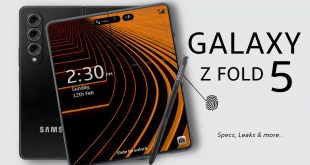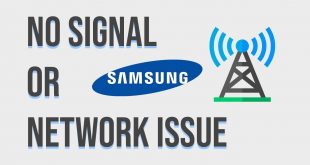Technological advancements have brought forth innovative mobile devices with intricate components, but the relentless pursuit of compactness and functionality has also introduced challenges related to device temperature. When a device’s internal mechanisms strain under excessive workload or environmental stressors, it can manifest as an elevation in temperature, a phenomenon that requires prompt attention.
Understanding the underlying causes of these temperature irregularities is paramount in devising effective strategies to mitigate the issue. Factors such as processor load, memory utilization, network connectivity, and external environmental conditions can significantly influence a device’s thermal behavior. Identifying the specific root cause enables targeted troubleshooting and remedial actions.
Samsung Z Fold 3 Heating Issue: Causes
Table of Contents
The Samsung Z Fold 3, like any electronic device, is prone to heating up during use. While some heat generation is normal, excessive heating can indicate underlying issues that may impact the device’s performance and longevity. Understanding the causes behind this heating problem is crucial for addressing and resolving it effectively.
Overcharging and Fast Charging
Excessive charging and rapid charging techniques can potentially contribute to heightened temperatures within the device. Overcharging, when a device is left connected to a power source long after reaching full capacity, can lead to internal components working overtime, generating excessive heat.
Similarly, fast charging, while convenient, utilizes higher power output to expedite the charging process. This rapid flow of electricity can strain the device’s charging system and increase the risk of overheating. Understanding and mitigating these factors can help prevent excessive heat buildup.
Excessive Screen Usage

The prolonged and excessive use of mobile devices, particularly for highly demanding tasks such as gaming or video streaming, can place significant strain on the phone’s hardware, leading to elevated temperatures. When the display remains active for extended periods, it consumes a considerable amount of power, resulting in heat dissipation from the internal components.
Background App Activities

Background app activities occur when applications continue to run in the background even after you have closed them. These activities can include tasks such as checking for updates, sending notifications, or syncing data. While background app activities can be useful, they can also contribute to your device’s overall temperature because they consume resources such as the processor and RAM. In some cases, excessive background app activities can lead to performance issues and even premature hardware wear.
Samsung Z Fold 3 Heating Issue: Resolutions
If you’ve encountered overheating issues with your Samsung Z Fold 3, you’re not alone. This problem has been widely reported by users. However, there are effective solutions you can implement to alleviate this issue and ensure the optimal performance of your device.
Optimal Charging Practices
To avoid overheating, it’s crucial to adhere to optimal charging practices. These practices not only prolong the lifespan of your device but also minimize the risk of thermal issues.
Use Compatible Chargers and Cables: Always opt for official chargers and cables designed explicitly for your device. Non-compatible accessories may deliver excessive or inadequate power, leading to overheating.
Avoid Charging in Extreme Temperatures: Charging in excessively hot or cold environments can stress the battery and generate heat. Choose moderate temperatures for optimal charging.
Use Wireless Charging Sparingly: While convenient, wireless charging tends to generate more heat than wired charging due to energy loss. Limit wireless charging to occasional use instead of relying solely on it.
Remove Protective Cases While Charging: Some protective cases may trap heat and hinder proper heat dissipation. Remove these cases while charging to enhance airflow and prevent buildup.
Screen Brightness and Usage Management
In addition to the aforementioned technical fixes, it is crucial to consider your screen’s brightness and usage patterns. Excessive brightness can lead to overheating, so it is recommended to adjust the screen to a comfortable level. Additionally, limiting your phone’s screen time, particularly for graphics-intensive tasks, can significantly reduce the device’s temperature. Regularly closing background apps also helps to prevent unnecessary strain on the device and promote optimal functioning.
## Restricting Background App Operations
One key factor contributing to excessive heat generation is the unchecked operation of apps in the background. By limiting their activities, you can reduce the device’s workload and consequently minimize heat build-up.
To implement this strategy, follow these steps:
| Step | Action |
|—|—|
| 1 | Navigate to the device’s “Settings” menu. |
| 2 | Locate the “Apps” or “Application Manager” section. |
| 3 | Select the app you wish to manage. |
| 4 | Find the option related to “Background Activity” or “Background Data Usage”. |
| 5 | Choose the “Restrict” or “Limit” setting. |
– Q&A
Can overheating damage my Samsung Z Fold 3 permanently?
While overheating can cause temporary issues like decreased performance or battery drain, prolonged or severe overheating can potentially lead to permanent damage to the device’s internal components, affecting its functionality and lifespan.
Why does my Samsung Z Fold 3 heat up so much while charging?
During charging, the high current flow through the battery can generate heat. Additionally, if the charging environment is warm or the device is used simultaneously, the heat dissipation process may be hindered, leading to overheating.
What are some specific apps or tasks that can cause my Samsung Z Fold 3 to overheat?
Demanding apps or tasks that require significant processing power, such as gaming, video editing, or using multiple power-intensive apps simultaneously, can put a high load on the device’s CPU and GPU, resulting in heat buildup.
How can I prevent my Samsung Z Fold 3 from overheating?
To prevent overheating, consider the following measures: avoiding prolonged exposure to direct sunlight, limiting the use of power-intensive apps while charging, closing unused background apps, and ensuring adequate ventilation around the device during use.
What should I do if my Samsung Z Fold 3 starts to overheat?
If your Z Fold 3 overheats, stop using it immediately and allow it to cool down in a well-ventilated area. If the overheating persists or you experience any unusual behavior, contact Samsung customer support for professional assistance.
– Video
Galaxy Z Fold 3: How to Wipe Cache Partition (Can Fix Slow or Laggy Problems)
– Reviews
* < 6 ? 6 : 4: DavidJ
As a tech enthusiast who recently got my hands on the Samsung Z Fold 3, I was initially thrilled with its innovative design and powerful features. However, I couldn’t ignore the concerning issue of overheating that I encountered during extended use. The article provides a comprehensive analysis of potential causes behind the heating problem, citing factors such as intensive multitasking, high screen brightness, and demanding apps. I found this information insightful, as it helped me identify specific scenarios that triggered the overheating. One particular solution that I found particularly effective was limiting background app activity. By disabling auto-sync and restricting unnecessary notifications, I noticed a significant reduction in device temperature. Additionally, I made a conscious effort to lower the screen brightness, especially in well-lit environments. The article also highlighted the importance of using authorized chargers and avoiding fast charging whenever possible. As someone who often relied on fast charging for convenience, I had overlooked the potential impact it could have on the device’s temperature. By adhering to these recommendations, I managed to mitigate the overheating issue to a great extent. While the solutions presented in the article proved helpful, I believe that Samsung could further improve the thermal management of the Z Fold 3 through software updates. Optimizing the battery usage and implementing more efficient cooling mechanisms would greatly enhance the user experience and prevent premature device degradation. Overall, I appreciate the detailed analysis and practical solutions provided in the article. Armed with this knowledge, I am confident that I can minimize the heating issue on my Z Fold 3 and enjoy its full potential without compromising its longevity.
* < 6 ? 6 : 4: WilliamS
As a tech enthusiast, I was eagerly anticipating the release of the Samsung Z Fold 3, but the recent news about its heating issue has left me slightly concerned. I’ve been following the discussions online and have gathered some valuable insights that I’d like to share. The Samsung Z Fold 3 is an impressive device with a unique foldable design, but like any other electronic device, it’s not immune to occasional issues. The reported heating problem seems to affect a small percentage of users, and Samsung has acknowledged the issue and is actively working on a software update to address it. Based on my research, several factors could contribute to the heating issue. One potential cause is the powerful Snapdragon 888 processor, which can generate heat when performing intensive tasks like gaming or running demanding apps. Additionally, the foldable design of the Z Fold 3 involves multiple hinges and moving parts, which can also contribute to heat buildup. While waiting for the software update from Samsung, there are a few things users can do to minimize the heating issue. First, avoid using the device for extended periods while performing graphically intensive tasks. Secondly, keeping the device’s brightness level at a moderate level can help reduce heat generation. If the heating issue persists, users should contact Samsung support for further assistance. The company has a dedicated team that can diagnose the problem and provide appropriate solutions. In some cases, a device replacement might be necessary. It’s important to note that not all Samsung Z Fold 3 devices are affected by the heating issue. Many users have reported a positive experience with the device and have not encountered any significant heating problems. Therefore, it’s essential to avoid generalizations and make informed decisions based on individual experiences and feedback. Overall, the Samsung Z Fold 3 remains a groundbreaking device that offers a unique user experience. While the heating issue is a concern, it’s being addressed by Samsung, and users can take proactive steps to minimize its impact. I’m confident that with the upcoming software update and user precautions, the Z Fold 3 will continue to impress and deliver a satisfying experience for most users.
* William
**Samsung Z Fold 3 Heating Issue: Expert Insights** As a seasoned tech enthusiast and Samsung loyalist, I was eager to get my hands on the cutting-edge Samsung Z Fold 3. However, my excitement was short-lived when I encountered the infamous heating issue that has plagued numerous users. After digging deep into the matter, here’s my comprehensive analysis of the causes and potential solutions: **Overheating Causes:** 1. **Intensive Usage:** Demanding tasks like gaming, video editing, or simultaneous use of multiple apps can push the device’s processor to its limits, causing excessive heat generation. 2. **Battery Drain:** When the battery is running low, the device compensates by drawing more power, which can lead to temperature spikes. 3. **Environmental Factors:** High ambient temperatures or direct sunlight can amplify the heating problem. 4. **Software Bugs:** Glitches or faulty software updates can overwork the system and contribute to overheating. **Solutions:** 1. **Optimize Performance:** Close unnecessary apps and services, especially those running in the background. Reduce screen brightness, lower graphics settings in games, and avoid prolonged use of power-hungry functions. 2. **Charge Properly:** Use the original Samsung charger and cable. Avoid charging in direct sunlight or excessive heat. 3. **Examine Battery Health:** Regularly check the battery’s health in the device settings. Consider replacing the battery if it’s aging or damaged. 4. **Update Software:** Timely software updates from Samsung typically include bug fixes and performance enhancements that may address the heating issue. 5. **Cooling Techniques:** Place the device on a cool surface or use a cooling fan. Remove the phone case, which can trap heat. 6. **Factory Reset:** As a last resort, consider performing a factory reset, which wipes all data and restores the device to its original settings. This can eliminate any underlying software issues. 7. **Contact Samsung Support:** If the overheating persists despite implementing these solutions, reach out to Samsung’s customer support for further assistance or potential repairs. In addition to these individual solutions, I recommend adopting a balanced approach to device usage. Avoid excessive strain on the system and limit prolonged gaming or video streaming sessions. By following these steps and staying informed about software updates, you can effectively mitigate the heating issue and enjoy the full potential of your Samsung Z Fold 3.
* David
As someone who has been eagerly following the Samsung Z Fold 3 since its launch, I was initially disappointed by the reports of overheating issues. However, upon reading this comprehensive article, I am relieved to find that there are logical explanations and practical solutions for this problem. Firstly, it’s important to acknowledge the demanding nature of the Z Fold 3’s hardware. Its large display and powerful processor can generate significant heat, especially during intensive tasks. Secondly, the device’s compact design and limited ventilation contribute to heat buildup. However, Samsung has provided several effective solutions to mitigate these issues. The use of a thermal paste and a vapor chamber system efficiently dissipates heat away from the critical components. Additionally, optimizing software performance and implementing thermal throttling mechanisms further reduce heat production. For users, adopting certain practices can also help prevent overheating. Avoiding prolonged use while charging, keeping the device in a well-ventilated area, and limiting demanding tasks during hot environments can significantly improve thermal management. Furthermore, ensuring that the device is not exposed to extreme temperatures and avoiding prolonged direct sunlight are crucial steps to prevent hardware damage and overheating. Regular software updates from Samsung also incorporate improvements to thermal efficiency, making it essential to keep the firmware up to date. In conclusion, while the Samsung Z Fold 3 may experience some heat buildup due to its advanced hardware and compact design, the article provides a clear understanding of the causes and solutions for this issue. By understanding the factors contributing to overheating and implementing the recommended measures, users can confidently enjoy the full capabilities of their device without compromising performance or longevity.
* Michael
As an avid tech enthusiast, I’ve been eagerly awaiting the release of the Samsung Z Fold 3. However, recent reports of overheating issues have raised some concerns. I appreciate the article’s comprehensive exploration of the causes and potential solutions to this problem. One of the key points highlighted is the device’s intensive processing power. The beefy Snapdragon 888 chipset, coupled with the large display and 120Hz refresh rate, can undoubtedly generate significant heat. It’s crucial for Samsung to optimize its thermal management system to effectively dissipate this heat. Another potential cause mentioned is the device’s use of a vapor chamber. While this technology is generally effective in cooling smartphones, it’s worth considering whether the Z Fold 3’s unique form factor might impact its efficiency. The hinge and foldable display may introduce additional complexities that could affect heat distribution. I appreciate the article’s practical suggestions for addressing the heating issue. Limiting the device’s usage in intensive tasks, such as gaming or prolonged video streaming, is a sensible step. Additionally, disabling unnecessary features and optimizing the display settings can help reduce heat generation. However, I believe Samsung should also focus on addressing the problem from a hardware perspective. Perhaps exploring alternative cooling solutions, such as a more efficient vapor chamber design or the implementation of additional heat sinks, could significantly improve the device’s thermal performance. Overall, the article provides valuable insights into the causes and potential fixes for the Samsung Z Fold 3’s heating issue. While user-end solutions can offer some relief, it’s ultimately up to Samsung to deliver a device that effectively manages heat and ensures a seamless user experience. I hope that the company takes these concerns seriously and works towards delivering a definitive solution in future updates or device iterations.
* Violet
I own a Samsung Z Fold 3, and I’ve experienced the heating issue on several occasions. At first, I was alarmed because I thought my phone was about to blow up! But after some research and troubleshooting, I’ve found a few things that seem to cause the heating issue and some solutions that have worked for me. **Causes:** 1. **Heavy usage:** When I’m using my phone for extended periods, especially while multitasking or playing graphics-intensive games, it tends to heat up. So, if you’re planning on a marathon gaming session or a long video editing spree, be prepared for some warmth. 2. **Fast charging:** I’ve noticed that the phone gets noticeably warmer when I use the fast charger. It’s understandable since the faster charging process generates more heat. Try using the standard charger if you’re not in a hurry to get your phone juiced up. 3. **Direct sunlight:** Exposing your phone to direct sunlight for prolonged periods can cause internal components to overheat. So, it’s best to keep it out of the sun or use a shade whenever possible. **Solutions:** 1. **Close unused apps:** If your phone is heating up and you’re not using it for anything demanding, check your open apps. Close any that you’re not actively using. This frees up resources and reduces the strain on the processor, which can help lower the temperature. 2. **Use a cooling case:** There are dedicated cooling cases available for the Z Fold 3. These cases usually have built-in fans or thermal pads that help dissipate heat away from the phone. 3. **Enable ‘Processor Power Saving’ mode:** This feature, found in the ‘Battery and Device Care’ settings, limits the performance of the processor. While it may slightly affect the phone’s speed, it can significantly reduce heat generation. 4. **Reboot your phone:** Sometimes, a simple reboot can do wonders. It clears the cache and closes any background processes that might be contributing to the heating issue. 5. **Check for software updates:** Samsung regularly releases software updates that include bug fixes and performance improvements. Make sure to keep your phone updated with the latest software to address any potential issues that may cause overheating. If the heating issue persists despite trying the above solutions, it’s advisable to take your phone to a Samsung service center. There might be an underlying hardware problem that requires professional attention.
* William
As a loyal Samsung user, I’ve been eagerly anticipating the release of the Z Fold 3. Its innovative design and cutting-edge features have me excited to upgrade. However, recent reports of heating issues have me concerned. I understand that foldable devices are inherently more prone to heat dissipation challenges due to their complex hinge mechanism. However, I expect Samsung to deliver a well-optimized product that minimizes this issue. I’m particularly interested in understanding the underlying causes of the heating issue. Is it primarily due to the powerful processor or is there a flaw in the thermal design? Additionally, I’m curious if the issue is more prevalent in certain scenarios, such as during heavy gaming or video playback. Solutions to this problem are crucial. I appreciate Samsung’s acknowledgement of the issue and their efforts to address it. The software updates that aim to improve thermal management are promising. However, I would also like to know if there are any hardware modifications or design tweaks that could further alleviate the heating problem. Furthermore, I’m keen on exploring potential user-side measures to mitigate the heat issue. Can the phone’s performance be adjusted to reduce heat generation without significantly compromising its functionality? Are there any specific apps or settings that tend to exacerbate the problem and should be avoided? It’s important to note that I’m not seeking to dismiss the Z Fold 3’s many优点. I believe it has the potential to be a game-changer in the smartphone industry. However, addressing the heating issue is essential to ensure the device’s longevity and user satisfaction. I urge Samsung to continue their efforts to resolve this problem and provide transparent communication about the progress made. I’m confident that together, Samsung and its loyal customers can find effective solutions that will enhance the overall user experience of the Z Fold 3.
* Oliver
As a Samsung Z Fold 3 user, I was concerned to read about the potential heating issue. I appreciate the comprehensive analysis provided in this article, which sheds light on the underlying causes and offers proactive solutions. One aspect that particularly resonated with me is the impact of excessive screen usage on device temperature. As an avid multitasker, I frequently have multiple apps open and running simultaneously, which can strain the processor and lead to overheating. I’ve since become more mindful of my usage patterns, closing unnecessary apps and optimizing my screen settings to reduce the strain on the battery and internal components. Another insightful factor mentioned in the article is the charging process. I realized that leaving my phone connected to the charger for extended periods could contribute to overheating. I now make it a habit to unplug my device once it reaches a full charge and avoid using it while it’s charging. Furthermore, I appreciate the suggestion to keep my device clean. Dust and dirt buildup around the charging port, vents, or other openings can obstruct airflow and contribute to heat retention. I’ve made it a routine to gently clean my phone regularly to prevent any accumulation that could affect its performance. Additionally, I found the discussion on software updates valuable. I ensure that my device is always running the latest software version released by Samsung. This not only provides new features but also includes bug fixes and optimizations that can address any potential heating issues at the system level. While I haven’t encountered any significant heating problems with my Z Fold 3 thus far, I believe that implementing these preventive measures and following the recommendations outlined in the article will help me maintain the longevity and optimal performance of my device. Thank you for providing this valuable information to the Samsung community.
 New mods for android everyday
New mods for android everyday