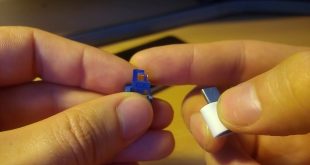Experiencing a sudden loss of audio on your Motorola phone can be a frustrating inconvenience. While the problem could stem from hardware malfunctions, it’s often caused by simple software glitches or incorrect settings. This comprehensive guide will provide you with a step-by-step troubleshooting process to resolve audio issues and restore functionality to your device.
Before delving into the troubleshooting steps, it’s crucial to understand that the nature of the problem can vary depending on the specific Motorola model. However, the fundamental principles of troubleshooting remain consistent across devices, enabling you to identify and solve the issue with ease.
Check Device Volume and Settings
Table of Contents
Before troubleshooting more complex issues, ensure that your device’s volume settings are properly configured. Start by checking the ringer volume, media volume, and vibration settings.
To adjust the ringer volume, press the volume buttons on the side of your device. For media volume, open the media player app and use the slider to adjust the volume. To check vibration settings, navigate to the “Settings” app and select “Sound & vibration”. Make sure that “Vibrate on touch” and “Vibrate for calls” are enabled if desired.
Tip: If you experience sound issues while using specific apps, check their individual volume settings within the app itself.
Restart Your Motorola Device
Restarting your Motorola device can often resolve unexpected issues, including the absence of sound. Rebooting the device clears temporary errors and refreshes the operating system, potentially restoring necessary audio functions.
Update Operating System
Regularly updating your Motorola smartphone’s operating system can often resolve several issues, including audio-related problems. Updates may include software patches and improvements designed to rectify known bugs or compatibility issues that could affect audio functionality.
Clean Speaker Grilles
Dirt, dust, and other debris can accumulate in the speaker grilles over time, obstructing sound and reducing volume. A simple cleaning can often resolve audio issues.
Contact Motorola Support
If you’ve tried the troubleshooting steps outlined above and your Motorola device still lacks audio, consider reaching out to Motorola Support for assistance.
Online Support:
- Visit Motorola’s official website and navigate to their support page.
- Select the “Contact Us” option and choose an appropriate method of communication (chat, email, or callback).
Phone Support:
- Locate the Motorola Support phone number for your region.
- Call the number and follow the prompts to connect with a technical support representative.
When contacting support, provide as much detail as possible about the issue, including any error messages or troubleshooting steps you’ve attempted. The support team will assess the situation and guide you towards a solution.
Troubleshoot Sound Hardware

If you’re experiencing audio issues on your mobile device, it’s crucial to rule out any underlying hardware problems. This section will guide you through various troubleshooting steps to identify and resolve sound hardware-related issues.
1. Inspect Audio Ports and Connections:
- Examine the headphone jack and charging port for any physical damage or debris.
- Ensure the headphones are securely plugged into the audio jack.
- If using Bluetooth headphones, make sure they’re properly paired and connected.
2. Test with Different Audio Sources:
- Play music or videos from various applications to eliminate potential software conflicts.
- Connect the device to a different sound system, such as a speaker, to isolate the issue.
3. Clean Audio Components:
- Carefully clean the headphone jack and charging port with a soft brush or compressed air.
- Use a cotton swab dipped in rubbing alcohol to gently wipe the contacts on the device and headphones.
4. Check Microphone Settings:
- Verify that the microphone is not muted in the device settings.
- Test the microphone by recording a voice memo or making a call.
QA:
If my Motorola phone suddenly has no sound, what should I start troubleshooting with?
First, try restarting your phone. This will often resolve minor software glitches that can cause audio issues. If that doesn’t work, check your phone’s volume settings to ensure they’re not accidentally set too low.
I’ve tried restarting my phone and checking the volume, but I’m still not getting any sound. What next?
Next, try cleaning the speaker grilles on your phone. If they’re clogged with dirt or debris, it can block sound from escaping. Use a soft-bristled brush or compressed air to gently remove any obstructions.
I’m using headphones with my Motorola phone, but I’m not getting any sound. How do I fix it?
First, check that your headphones are properly plugged into your phone’s headphone jack. You may also want to try using a different pair of headphones to rule out any potential issues with your current ones. If you’re still having problems, try restarting your phone with the headphones plugged in.
I’ve tried all of the troubleshooting steps above, but I’m still not getting any sound on my Motorola phone. What else could I try?
If you’re still experiencing audio issues, it’s possible that there may be a hardware problem with your phone. In such cases, it’s recommended to contact Motorola support or take your phone to a repair shop for further diagnosis.
Is there a way to prevent my Motorola phone from losing sound again in the future?
While there’s no guaranteed way to prevent future sound issues, there are some general precautions you can take. First, avoid exposing your phone to water or excessive moisture. Second, try to keep the speaker grilles clean and free of debris. Finally, if you use headphones frequently, make sure to plug them in securely and check for any damage to the jack or cords.
 New mods for android everyday
New mods for android everyday