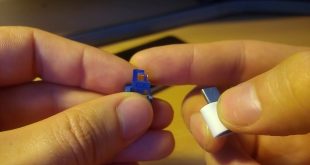Mobile devices have become an indispensable part of our daily lives, serving as a bridge to the digital world. Motorola stands as a reputable brand in the mobile industry, renowned for its cutting-edge technology and user-centric designs. However, even the most reliable devices can occasionally experience glitches, and one such issue that may arise is a blank or white screen.
This comprehensive guide will provide a detailed roadmap to assist you in addressing and resolving white screen issues on your Motorola phone. We will explore a range of potential causes and equip you with practical solutions to restore the proper functioning of your device’s display. By following the steps outlined in this guide, you can effectively troubleshoot the issue and regain the optimal performance of your Motorola phone.
FAQs
Table of Contents
What causes a white screen on my Motorola phone?
A white screen on a Motorola phone can be caused by various factors, including software glitches, hardware malfunctions, or screen damage. In some cases, it may also be triggered by specific apps or system updates. Knowing the root cause of the issue can help determine the appropriate troubleshooting steps.
How do I fix a Motorola phone with a white screen if it’s a software issue?
If the white screen on your Motorola phone is caused by a software glitch, you can try restarting the device. If that doesn’t work, you can boot the phone into safe mode, which runs only essential system apps and services. If the white screen disappears in safe mode, you can identify the problematic app and uninstall it. Additionally, performing a factory reset can resolve software-related issues, but it’s important to note that it will erase all data from your phone.
What should I do if the white screen on my Motorola phone is caused by hardware damage?
If the white screen is a result of hardware damage, such as a cracked or damaged display, you may need to seek professional repair. Repairing or replacing the screen requires technical expertise and specialized tools. Attempting to fix hardware issues on your own could further damage the phone.
 New mods for android everyday
New mods for android everyday