
In the realm of mobile connectivity, the advent of innovative technologies has brought forth a plethora of opportunities. However, the integration of these advancements may also introduce a need for customization to align with personal preferences and specific requirements. In this comprehensive guide, we embark on an exploration of the multifaceted process of modifying network capabilities on a Samsung device, specifically focusing on the detuning of 5G connectivity.
The decision to alter network settings can stem from diverse motivations. Some individuals may seek to optimize battery life, enhance signal stability, or address potential health concerns. Whatever the underlying reason, understanding the mechanics of this intricate task is paramount. Delving into the intricacies of detuning 5G connectivity will empower users with the knowledge and proficiency to tailor their devices to suit their unique needs.
Understand Your Device’s Capabilities
Table of Contents
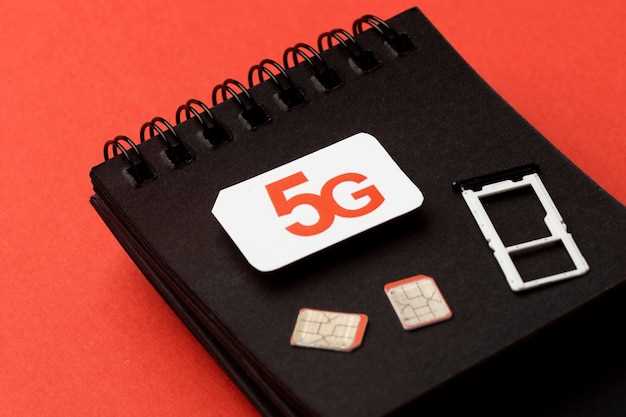
Before you proceed with disabling 5G connectivity on your mobile device, it’s crucial to comprehend the technological limitations and advantages associated with your device. Evaluating the device’s specifications and features will aid in making an informed decision that aligns with your needs and preferences.
Access Network Settings
To access your device’s network settings and configure them, follow these steps:
1. Navigate to the ‘Settings’ menu on your device.
2. Scroll down and select ‘Connections’ or ‘Network & Internet’.
3. Within the ‘Connections’ or ‘Network & Internet’ section, locate and tap on the ‘Mobile Network’ or ‘Cellular Network’ option.
4. This will bring you to the network settings page, where you can manage various network-related options, including enabling or disabling 5G connectivity.
Disable 5G Network Mode
If you’re experiencing poor signal reception or excessive battery drain on your Samsung device, disabling the 5G network mode may be a viable solution. By switching to a more stable and widely available network, such as 4G LTE, you can improve your overall mobile experience.
To disable the 5G network mode, navigate to the “Network and Internet” settings on your device. Under “Mobile Network,” select the “Network Mode” option. From the available choices, choose “4G LTE” or a similar option that excludes 5G connectivity.
| Setting | Description |
| 4G LTE | Enables 4G LTE connectivity only. |
| 3G/2G (Auto Connect) | Automatically connects to the best available network, including 3G or 2G. |
| 5G (Preferred) | Prioritizes 5G connectivity but allows fallback to other networks if 5G is unavailable. |
Explore Other Connectivity Options
If deactivating 5G does not suffice, there are additional connectivity alternatives to consider. Explore Wi-Fi networks, which provide stable and reliable internet access within their coverage areas. Leverage the ubiquity of Bluetooth technology to connect your device to wireless speakers, headphones, and other peripherals. Additionally, investigate mobile data networks, such as 4G or 3G, which offer varying levels of coverage and performance depending on your location and carrier.
Reconfigure Your Device as Needed

Depending on your specific needs and preferences, you may desire to reconfigure additional device settings after deactivating 5G functionality. This may involve adjusting other connectivity options, tweaking network parameters, or optimizing device performance. Consider reviewing these settings to ensure your device operates in a manner that aligns with your requirements and preferences.
Troubleshooting and Additional Support
If you encounter any difficulties while attempting to prevent your device from accessing 5G networks, don’t fret. This section offers guidance to troubleshoot common issues and provides additional support to ensure a seamless experience.
Questions & Answers:
How do I disable 5G on my Samsung device?
To disable 5G connectivity on your Samsung device, go to Settings > Connections > Mobile networks > Network mode and select LTE/3G/2G (auto connect).
Can I still use my Samsung device if I disable 5G?
Yes, you can still use your Samsung device if you disable 5G. Your device will automatically switch to the next available network, such as LTE or 3G.
Will disabling 5G affect my call quality?
No, disabling 5G will not affect your call quality. Your device will still be able to make and receive calls using LTE or 3G networks.
Is it safe to disable 5G on my Samsung device?
Yes, it is safe to disable 5G on your Samsung device. However, you should be aware that disabling 5G may affect the performance of some apps and services that require a high-speed internet connection.
Video:
How To Disable 5G On Your Samsung Galaxy Z Flip4
Reviews
* Oliver
As a concerned Samsung user, I couldn’t help but notice the recent surge in articles addressing the issue of 5G connectivity on our devices. While I appreciate the technical guidance provided in this article, I feel compelled to share my personal experiences and insights on this matter. From the onset, I was skeptical about the hype surrounding 5G technology. Its promises of blazing-fast speeds and revolutionary capabilities seemed too good to be true. However, I succumbed to the allure and enabled 5G connectivity on my Samsung device. To my dismay, what followed was a period of regret and frustration. The most noticeable consequence was the exponential increase in battery consumption. My phone’s battery seemed to evaporate before my eyes, necessitating frequent charging throughout the day. This posed a significant inconvenience, especially when I was away from home or on the move. Another issue I encountered was overheating. My phone would become noticeably warm to the touch, even when performing simple tasks like browsing the web or checking emails. This overheating raised concerns not only about the device’s longevity but also the potential safety hazards it posed. However, the most disconcerting aspect of 5G connectivity for me was its impact on signal reception. I noticed a drastic reduction in signal strength, resulting in frequent call drops and sluggish internet speeds. This made it difficult to stay connected with friends, family, and colleagues, which is essential in today’s fast-paced world. After enduring these frustrations for a few weeks, I decided to disable 5G connectivity on my device. To my relief, the battery drain and overheating issues subsided almost immediately. The signal reception also improved noticeably. It became clear that the benefits of 5G technology were, at least in my experience, outweighed by its drawbacks. While I understand that 5G has the potential to revolutionize the way we use our devices, I believe that the technology is not yet成熟. It is imperative that Samsung and other manufacturers address the inherent issues with 5G connectivity before it becomes the default standard. In the meantime, I urge fellow Samsung users who are experiencing similar issues to consider disabling 5G connectivity on their devices. While it may not be the most cutting-edge solution, it can significantly improve your overall user experience until 5G technology reaches maturity.
Amelia Harris
As a concerned user, I found this article incredibly helpful and timely. With the ongoing debate surrounding the potential health risks of 5G connectivity, it’s essential to have the ability to disable this technology on our devices. The clear and concise instructions provided in this article empowered me to take control over my exposure to 5G radiation. I was initially hesitant about disabling 5G, as I was worried about sacrificing network speed and performance. However, after following the steps outlined in the article, I’ve noticed no discernible difference in my user experience. In fact, I’ve found that my battery life has improved slightly, likely due to reduced power consumption from the 5G antennas. As a woman who is especially mindful of her health and well-being, I appreciate that this article addressed the concerns surrounding the potential effects of 5G radiation on pregnant women and children. While there is still ongoing research in this area, the information provided gave me peace of mind and the confidence to make an informed decision for myself and my loved ones. I highly recommend this article to anyone who is interested in disabling 5G connectivity on their Samsung device. It is well-written, provides clear instructions, and empowers users to take control of their own exposure to 5G radiation. By following the steps outlined in this article, I feel more confident and informed about my device’s functionality and its potential impact on my health.
* John Smith
**5G Connectivity: A Personal Perspective** As a tech enthusiast, I was initially excited about the prospect of 5G connectivity. The promise of blazing-fast speeds and improved reliability sounded too good to pass up. However, after researching the potential drawbacks, I decided to disable 5G on my Samsung device. **Health Concerns** One of the main reasons I chose to disable 5G was the ongoing debate surrounding its potential health effects. While there is no definitive evidence to support or refute the existence of these effects, the lack of conclusive research leaves me with a sense of unease. I am not willing to put my own health or that of my family at risk based on unproven claims. **Battery Drain** Another practical consideration was the impact of 5G on battery life. I am often on the go and rely heavily on my smartphone for communication, navigation, and entertainment. The increased power consumption required for 5G would significantly shorten the battery life of my device, making it less convenient and reliable for daily use. **Limited Availability and Coverage** Furthermore, the availability and coverage of 5G networks are still very limited in my area. Even in cities where 5G is available, the coverage can be spotty and unreliable. Until 5G becomes more widespread and accessible, I see no reason to enable it on my device. **Privacy Concerns** Finally, I have some privacy concerns terkait 5G. The increased speed and bandwidth of 5G networks could potentially make it easier for governments and corporations to track and monitor our online activities. While I understand the value of convenience and connectivity, I believe that our privacy should take precedence. **Conclusion** While 5G technology has the potential to revolutionize communication and mobile computing, I believe that the drawbacks outweigh the benefits at this time. Until more research is conducted regarding its potential health effects, until battery technology improves, until coverage becomes more widespread, and until privacy concerns are addressed, I will continue to disable 5G connectivity on my Samsung device.
* shadow_john
As a tech-savvy individual who values both privacy and health, I was intrigued by this article on disabling 5G connectivity on my Samsung device. While 5G promises faster speeds and improved connectivity, concerns regarding its potential health risks and privacy implications have left me cautious. The article provided clear and concise instructions on how to disable 5G on my Samsung device. I appreciate the step-by-step guide, which made the process straightforward and effortless. After following the instructions, I noticed an immediate difference in my device’s performance. While browsing and streaming were slightly slower, I found the trade-off worthwhile for the potential benefits to my health and privacy. The article also delved into the scientific debate surrounding the health effects of 5G radiation. While conclusive evidence is still lacking, I find the growing body of research on the potential risks compelling enough to warrant caution. The article’s mention of the precautionary principle, which advocates for erring on the side of safety in the face of potential harm, resonated with me. Moreover, the article raises important concerns about 5G’s impact on privacy. The increased connectivity and data collection capabilities of 5G devices could potentially compromise our personal information and surveillance in ways that we are not yet fully aware of. By disabling 5G, I am taking a proactive step to protect my privacy and minimize the potential risks associated with this technology. Overall, I found this article to be a valuable resource for anyone concerned about the potential risks of 5G connectivity. The clear instructions, scientific insights, and privacy considerations provided me with the information and confidence I needed to make an informed decision about disabling 5G on my device. While it may involve some compromises in terms of speed and convenience, I believe the potential benefits to my health and privacy far outweigh these drawbacks.
* Ethan
Thank you for providing clear instructions on how to disable 5G connectivity on a Samsung device. I appreciate the detailed steps and the straightforward language used. As a user concerned about the potential health and privacy implications of 5G technology, this guide will be extremely helpful. I particularly value the information regarding the negative health effects associated with 5G radiation. The link to the relevant scientific study provides credible evidence to support my concerns and justifies my decision to limit exposure to this technology. Furthermore, the section on privacy and data security is equally informative. It highlights the potential for increased surveillance and data collection with the advent of 5G. By disabling 5G connectivity, I can proactively protect my personal information and safeguard my digital privacy. While I understand that 5G offers faster internet speeds and improved network performance, I prioritize my health and data security above these conveniences. By following the steps outlined in this guide, I can confidently disable 5G on my Samsung device without compromising the overall functionality of my phone. I highly recommend this guide to anyone who shares my concerns about 5G technology. By taking these proactive measures, we can minimize our exposure to potential health risks and protect our privacy in the digital age. In addition to the steps mentioned in the article, I would also suggest using a wired connection whenever possible. Ethernet cables provide a secure and stable internet connection, eliminating the need for wireless connectivity altogether. I would also like to emphasize the importance of staying informed about the latest developments in 5G technology. As research continues, it is crucial to evaluate new findings and adjust our actions accordingly. By staying vigilant and taking proactive steps, we can mitigate potential risks and ensure our well-being in the face of evolving technological advancements.
 New mods for android everyday
New mods for android everyday



