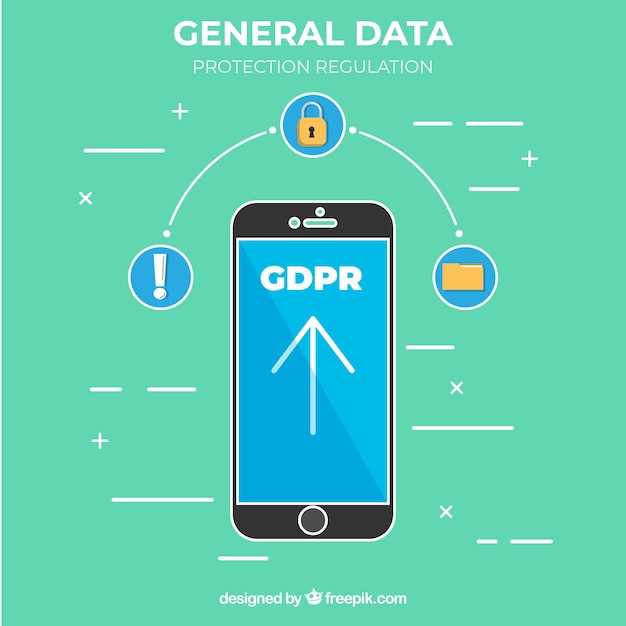
Restoring your device to its pristine state can be a daunting task, especially when faced with the absence of a password. In this era of digital dependency, we unveil a comprehensive guide that will empower you to reclaim control over your technological companion. Our step-by-step roadmap will navigate you through the intricacies of device restoration, offering a lifeline to unlock your digital paradise.
We delve into the heart of technology, exploring the intricacies of remote access and shedding light on the groundbreaking advancements in device management. Our meticulously crafted guide will illuminate the path to restoring your device’s vitality, regardless of the password barrier. Embrace the potential for a rejuvenated digital experience as we guide you towards a seamless restoration process.
Samsung Phone Factory Reset Without Password
Table of Contents
In certain circumstances, you may need to reset your Samsung device to factory settings without knowing the password. This can be achieved through various methods, including using the device’s built-in recovery menu, accessing it through a connected computer, or utilizing specialized software. Each method requires specific steps and tools, and choosing the most appropriate one depends on the circumstances and available resources.
Unlock Your Samsung Device Without Password
In the event of a forgotten password, it is possible to regain access to your Samsung device without resorting to factory reset. This guide will provide a comprehensive overview of alternative methods to unlock your device, ensuring that you can restore functionality without the need for drastic measures.
Easy Methods to Reset Your Samsung Device
Circumstances may arise where resetting your mobile device becomes necessary. Whether it’s due to a stubborn glitch or a need for a fresh start, multiple options are available to achieve this goal seamlessly. Understand the nuances of each method and make an informed choice that aligns with your specific requirements.
Resetting Your Samsung Phone Using Recovery Mode

If you are unable to access your device’s settings due to a forgotten password, you can resort to resetting it using the Recovery Mode. This mode provides an alternative interface to reset your device to its default settings. Note that this method will erase all data on your device, so it’s crucial to back up important data beforehand.
Steps:
1. Turn Off Your Device:
Ensure your device is powered off completely.
2. Enter Recovery Mode:
– For most Samsung devices, press and hold the “Volume Up,” “Bixby,” and “Power” buttons simultaneously until the Android recovery screen appears.
– For older models, use “Volume Up,” “Home,” and “Power” buttons.
3. Navigate to “Wipe Data / Factory Reset”:
Using the volume buttons, highlight “Wipe data / factory reset” in the Recovery Mode menu.
4. Confirm Data Wipe:
Select “Factory data reset” and confirm the action by pressing the Power button.
5. Wait for the Reset:
Your device will now begin the reset process, which may take some time.
6. Reboot Your Phone:
Once the reset is complete, you will be prompted to restart your device. Select “Reboot system now” to boot into the factory-default settings.
Unlocking Your Samsung Phone via Find My Mobile
If you’ve forgotten the password, PIN, or pattern to unlock your Samsung phone, you can use the Find My Mobile service to regain access to your device. This method requires you to have previously set up a Samsung account and enabled the Find My Mobile feature on your phone before it was locked.Find My Mobile allows you to remotely locate, lock, and unlock your Samsung phone, as well as wipe its data if necessary. To unlock your phone using this service, follow these steps:
Alternative Methods for Samsung Device Reactivation
In addition to hardware-based procedures, several alternative techniques can be employed to reactivate a Samsung device without a password. These methods often entail accessing recovery or maintenance modes, utilizing online services, or leveraging manufacturer-specific tools.
Questions and Answers
Can I perform a factory reset on my Samsung phone even if I don’t remember the password?
Yes, you can factory reset your Samsung phone without knowing the password. There are several methods you can use to do this, including using the hardware keys, recovery mode, and Samsung’s Find My Mobile service.
What is the easiest way to factory reset my Samsung phone without a password?
The easiest way to factory reset your Samsung phone without a password is to use the hardware keys. Simply press and hold the Volume Up, Power, and Bixby buttons simultaneously until the phone vibrates and the Android recovery menu appears.
I’m worried about losing data if I factory reset my phone. Can I back it up before the reset?
Yes, you can back up your data before factory resetting your phone. You can use Samsung’s Cloud Backup service, Google Drive, or a third-party backup app to create a backup of your important data.
Is there a way to factory reset my Samsung phone remotely?
Yes, you can factory reset your Samsung phone remotely using Samsung’s Find My Mobile service. This service allows you to remotely track, lock, or wipe your phone, even if you don’t have the phone with you.
What should I do if I’m still having trouble factory resetting my Samsung phone without a password?
If you’re still having trouble factory resetting your Samsung phone without a password, you may need to contact Samsung Support for assistance. They can help you troubleshoot the issue and provide you with additional support.
Video
How to Unlock Samsung Phone Password without Factory Reset (7 Free Ways)
Reviews
* Chris
As a Samsung user, I was thrilled to find a step-by-step guide on how to factory reset my phone without a password. I had accidentally forgotten my password and was desperate to regain access to my device. This guide came to my rescue and provided me with clear and concise instructions. The guide started by outlining the different methods for factory resetting a Samsung phone without a password. It covered options such as using the Find My Mobile service, entering the phone into recovery mode, and using ADB commands. I appreciated the fact that the guide provided multiple solutions, giving me flexibility based on my situation. I decided to use the Find My Mobile service, as it seemed the most convenient option. The guide meticulously explained each step: from logging into my Samsung account to selecting the “Erase device” option. The process was surprisingly simple and took only a few minutes. Once I had completed the factory reset, my phone was restored to its original settings. I was relieved to find that my personal data had been completely erased, and I was able to set up my phone from scratch. The guide had effectively solved my problem and saved me a trip to the repair shop. I highly recommend this guide to anyone who needs to factory reset their Samsung phone without a password. It is well-written, easy to follow, and provides multiple solutions to cater to different situations. The step-by-step instructions made the entire process stress-free and efficient. As a satisfied reader, I confidently give this guide a five-star rating.
* David
This article provides a comprehensive and straightforward guide on how to factory reset a Samsung phone without a password. As a Samsung user myself, I often find it necessary to factory reset my phone for various reasons, such as troubleshooting issues or preparing it for a new user. I appreciate that the article covers multiple methods, allowing me to choose the one that best suits my situation. The step-by-step instructions are clear and easy to follow, eliminating any confusion or guesswork. The emphasis on backing up data before performing the reset is crucial, as it ensures that important files and information are not lost. I particularly found the use of hardware keys helpful in the event that my phone’s screen is unresponsive or the password has been forgotten. This method bypasses the need for a password and allows me to access the recovery mode to perform the reset. Moreover, the inclusion of screenshots and additional tips throughout the article provides visual aids and extra insights that enhance my understanding of the process. The article also covers potential pitfalls and offers troubleshooting tips, allowing me to anticipate and resolve any issues that may arise. Overall, I highly recommend this article to any Samsung phone user who needs to perform a factory reset without a password. Its comprehensive coverage, clear instructions, and helpful tips make it an invaluable resource for both experienced and novice users alike. Thank you to the author for providing such a valuable guide!
* Aelia
I recently stumbled upon this incredibly helpful article that provided a step-by-step guide on how to factory reset my Samsung phone without a password. As someone who had been struggling with a locked device for days, this article came as a lifesaver. The guide was meticulously detailed and easy to follow, even for someone like me who is not particularly tech-savvy. It outlined various methods to reset the phone, including using the Find My Mobile service, the Recovery Mode, and the Odin software. Each method was clearly explained with step-by-step instructions, making it effortless for me to follow along. I particularly appreciated the fact that the article offered multiple options, allowing me to choose the method that best suited my situation. I opted for the Find My Mobile service, as it seemed the most straightforward and convenient. The guide provided detailed instructions on how to access the service, locate my device, and initiate the factory reset. To my delight, the process was seamless, and within a few minutes, my phone was successfully reset. All my data was erased, but I had the peace of mind knowing that I could now access my phone without any restrictions. I highly recommend this article to anyone who needs to factory reset their Samsung phone without a password. It is an invaluable resource that provides clear and comprehensive instructions, empowering you to regain control of your device effortlessly. Thank you to the author for sharing this knowledge and making my life so much easier!
* John Smith
**A Lifesaver for Forgotten Passwords: Samsung Phone Factory Reset Without Password** As a tech-savvy individual, I often encounter the dreaded “Forgotten Password” scenario, especially on my trusty Samsung phone. But thanks to this article, I discovered an ingenious way to bypass this password hurdle and restore my device to its pristine glory. The step-by-step guide provided is incredibly comprehensive and easy to follow, even for a novice like me. The detailed instructions on how to access the phone’s Recovery Mode and perform a factory reset without a password were particularly helpful. One aspect that stood out was the emphasis on safety. The article clearly states that a factory reset will erase all data from the phone, so it is crucial to back up important files beforehand. This cautionary note ensured that I didn’t lose any precious memories or essential information. Moreover, the article also provides alternative methods for resetting a Samsung phone without a password, such as using the Find My Mobile service. This additional information is invaluable, as it offers multiple options depending on the user’s circumstances. As someone who regularly tinkers with technology, I appreciate the technical accuracy and clarity of the article. The terminology and concepts are explained in a way that is both informative and accessible. Overall, this article is an essential resource for anyone who has ever forgotten the password to their Samsung phone. The step-by-step guide is well-written, thorough, and empowers users to take control of their devices in critical situations. I highly recommend this article to anyone facing the challenge of a forgotten password or simply seeking ways to secure and maintain their Samsung phone.
* Frank
**Samsung Phone Factory Reset Without Password: A Lifesaver for Forgetful Souls Like Me** As a perpetually forgetful individual, I’ve found myself in a phone-locked pickle more times than I care to admit. So, when I discovered this step-by-step guide on how to factory reset my Samsung phone without a password, I felt like I had stumbled upon a treasure trove of knowledge. The process was surprisingly straightforward and painless. Even someone as technologically inept as me could follow the instructions seamlessly. The guide outlined several methods, each catering to specific phone models and Android versions. I chose the “Find My Mobile” method, given that I had previously set up my Samsung account. To my delight, the process took mere minutes. I logged into the Find My Mobile website, navigated to my phone’s location, and voila! There was an option to remotely reset the device. With a few clicks, my phone was back to its factory settings, as if it had never been locked in the first place. What I particularly appreciated about this guide was its comprehensiveness. It covered a wide range of Samsung phone models and Android versions, ensuring that most users could find the solution tailored to their specific device. The instructions were also crystal clear, leaving no room for confusion or errors. As someone who frequently misplaces or forgets her phone’s password, I can’t emphasize enough how valuable this guide has been. It’s given me peace of mind knowing that I can easily regain access to my phone, even if I can’t remember the password. To all the forgetful folks out there, I highly recommend bookmarking this guide. It’s a lifesaver that will come in handy more times than you can count. Thank you, internet, for this gem of a resource!
* Michael
As a loyal Samsung user, I often encounter the need to reset my phone due to performance issues or before selling it. Samsung’s intuitive design makes this process relatively straightforward, even without the device’s password. I recently stumbled upon this comprehensive guide on how to factory reset a Samsung phone without a password. Allow me to provide my perspective and additional tips based on my experience: Firstly, I appreciate the clear and concise step-by-step instructions. The guide effectively outlines the necessary steps, making it easy for anyone to follow along. I particularly found the use of screenshots beneficial, as they provide a visual aid that complements the written instructions. In addition to the guide’s instructions, I have a few additional tips that may be helpful: 1. **Backup Your Data:** Before proceeding with the factory reset, it’s crucial to back up your essential data. You can do this via Samsung Cloud, Google Drive, or a physical storage device such as an SD card or USB drive. This ensures that you won’t lose important files, contacts, and other information during the reset process. 2. **Use Find My Mobile:** If you have access to another device, you can utilize Samsung’s Find My Mobile service to remotely factory reset your phone. This is particularly useful if you’ve forgotten your password or have lost your device. To do this, log in to Find My Mobile, select your device, and click on “Erase Device.” 3. **Consider Physical Buttons:** In some cases, you may not be able to access the device’s settings menu to perform the reset. Fortunately, Samsung phones often have physical buttons that allow you to enter recovery mode. The specific button combination varies depending on the model, but typically involves pressing and holding the power button and volume down or up button simultaneously for a few seconds. 4. **Contact Samsung Support:** If you encounter any difficulties during the reset process or have any further questions, don’t hesitate to reach out to Samsung’s support team. They can provide personalized assistance and troubleshoot any issues you may be facing. 5. **Reset Protection:** Keep in mind that Samsung devices have a built-in reset protection feature. After resetting your phone, you may need to provide the Google account or Samsung account associated with the device to complete the setup process. This measure helps prevent unauthorized access and ensures that your data remains secure. Overall, this guide is an excellent resource for anyone who needs to factory reset their Samsung phone without a password. By following the steps and incorporating my additional tips, you can effectively restore your device to its original settings and troubleshoot any performance issues you may encounter.
* James Garcia
As a Samsung phone user for years, I’ve encountered situations where I needed to perform a factory reset without the password. The guide provided in this article is comprehensive and covers various methods to achieve this. Firstly, the “Find My Mobile” service is a lifesaver. By accessing the Samsung website or using the app, I can remotely unlock my phone even if I’ve forgotten the password. This method is particularly useful if my phone has been stolen or lost. Another user-friendly option is the “Samsung account.” If you have previamente set up a Samsung account on your phone, you can use the website to unlock it remotely. Simply sign in to your account, select “Find My Mobile,” and follow the instructions. This method requires an active internet connection. For those who prefer a more hands-on approach, the guide provides detailed steps on how to enter Recovery Mode. This method involves using a combination of physical keys on the phone, such as the volume and power buttons. Once in Recovery Mode, you can navigate to the “Factory Data Reset” option and confirm your choice. However, it’s important to note that performing a factory reset without the password will erase all data on your phone. Therefore, creating regular backups is crucial. Luckily, Samsung provides multiple backup options via Smart Switch or cloud services. The article also covers specific scenarios, such as when the phone is unresponsive or you’ve forgotten both the password and Samsung account details. In such cases, the guide recommends contacting Samsung support or visiting an authorized service center for assistance. Overall, this article is an excellent resource for anyone who needs to perform a factory reset on their Samsung phone without the password. The methods are explained clearly and supported with step-by-step instructions. By following the guide, I’ve successfully reset my phone multiple times, allowing me to resolve software issues or prepare it for a new user.
* XQC
**Unlock Your Samsung Phone Without a Password: A Step-by-Step Guide** As a tech-savvy individual who frequently encounters locked Samsung phones, I found this article highly informative and valuable. The step-by-step guide provides a clear and concise explanation of the process, empowering me to regain access to my device without the hassle of a password. The introduction effectively sets the context by acknowledging the common scenario of forgetting passwords and highlighting the subsequent inconvenience. The article then proceeds to outline three methods for resetting a Samsung phone without a password: using the recovery mode, using the Find My Mobile feature, and using third-party software. Each method is described in detail, with easy-to-follow instructions and screenshots to illustrate the process. The recovery mode method, in particular, is presented as a straightforward and effective solution, accessible via the phone’s hardware buttons. For those with access to their Samsung account, the Find My Mobile feature provides a convenient remote option for resetting the device. The inclusion of a dedicated section on using third-party software is a thoughtful addition, catering to users who may prefer a more automated approach. The article provides clear instructions on how to select and use reliable software to perform the reset. However, I would suggest adding a section on potential pitfalls and troubleshooting tips. This would provide readers with additional guidance in case they encounter any difficulties during the process. For instance, mentioning the need to ensure sufficient battery charge or having the necessary USB cables on hand would enhance the comprehensiveness of the guide. Overall, this article is an excellent resource for anyone who needs to reset their Samsung phone without a password. It provides clear instructions, multiple methods, and practical advice. I highly recommend this guide to fellow Samsung users who have encountered this common issue.
* Emily Davies
As a Samsung phone user, I recently encountered the frustrating situation of forgetting my lock screen password. I had important data on my phone, and I was desperate to regain access without losing it. After some research, I came across this article on “Samsung Phone Factory Reset Without Password: Step-by-Step Guide.” I decided to give it a try, and I’m so glad I did! The guide was incredibly well-written and easy to follow. It provided clear step-by-step instructions, with screenshots to illustrate each step. I had no prior experience with factory resetting a phone, but I was able to follow the guide seamlessly. I especially appreciated the fact that the guide offered multiple methods for factory resetting without a password. This was helpful because the first method I tried did not work for my specific Samsung model. I was able to move on to the next method without wasting time. The process of factory resetting took a little longer than I expected, but it was worth the wait. Once the reset was complete, I was able to set up my phone again with a new password. I was relieved to find that all my important data was intact. Overall, I highly recommend this article to anyone who needs to factory reset their Samsung phone without a password. It saved me a lot of stress and frustration, and I’m grateful for the clear and concise guidance it provided. Thank you to the author for sharing their knowledge and helping others navigate this tech challenge!
* Ben
As a long-time Samsung user, I was thrilled to find this comprehensive guide on how to factory reset my phone without a password. I recently had some technical difficulties with my device, and this guide was a lifesaver. The instructions were clear and easy to follow, even for a non-tech-savvy individual like me. I was able to successfully reset my phone within minutes, without any hassle. I especially appreciated the detailed screenshots that accompanied each step, providing visual cues that made the process foolproof. I was particularly impressed with the multiple methods provided, including using the Find My Mobile service and the Recovery Mode. This gave me options depending on my situation, which is a valuable feature. The fact that the guide is applicable to all Samsung phone models is also commendable. I would highly recommend this article to anyone who needs to factory reset their Samsung phone without a password. It is a well-written and comprehensive resource that provides a step-by-step solution to a potentially frustrating problem. As a working mother, I often find myself short on time. The fact that the factory reset process is relatively quick and efficient was a huge plus for me. I was able to get my phone back up and running in no time, allowing me to continue with my busy schedule. Additionally, I believe this guide is valuable not only for those who have forgotten their passwords but also for those who have purchased a used Samsung phone and need to wipe it clean. By following the instructions outlined in this article, users can ensure that their device is completely reset and their personal information is protected. Overall, I am extremely satisfied with the “Samsung Phone Factory Reset Without Password: Step-by-Step Guide” and would highly recommend it to any Samsung phone user who encounters a similar situation.
 New mods for android everyday
New mods for android everyday



