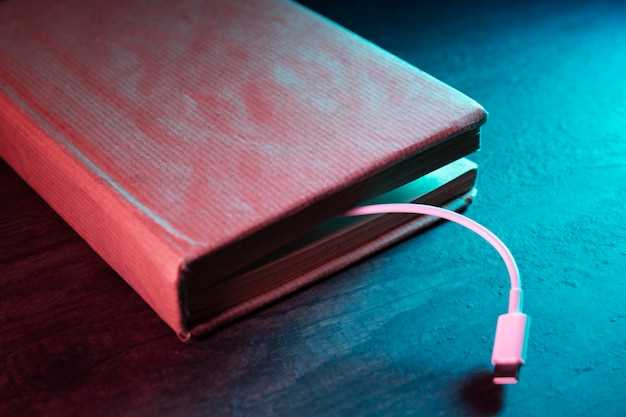
Electronic devices rely heavily on their power sources to function optimally. Unfortunately, these connections can sometimes malfunction, leading to frustration and disruption. Power cord issues can manifest in various ways, impacting the performance of your devices and hindering your productivity or entertainment.
This article aims to provide a comprehensive guide to troubleshooting and resolving common power cord problems. We will cover typical symptoms, potential causes, and effective solutions to restore the seamless operation of your electronic companions. Whether you’re experiencing intermittent power supply, loose connections, or complete failure, this guide will empower you to diagnose and resolve these issues with ease.
Inspect for Damage
Table of Contents
The first step in troubleshooting charging cable issues is to examine the cable thoroughly for any visible signs of damage. This includes checking all the components of the cable, including the cord, connectors, and plugs.
| Component | Possible Damage |
|---|---|
| Cord | Cuts, fraying, or exposed wires |
| Connectors | Bent or loose pins, corrosion, or debris |
| Plugs | Broken or loose prongs, burn marks, or deformation |
Clean the Cable and Ports
Regularly cleaning the charging cable and ports is crucial to ensure optimal performance and prevent potential issues. Dirt, dust, and debris can accumulate over time, obstructing the electrical connection and affecting charging efficiency.
Follow these steps to effectively clean the charging cable and ports:
| Cable | Use a dry, lint-free cloth or cotton swab gently wipe down the cable’s surface to remove any visible debris. If the cable is particularly dirty, dampen the cloth with rubbing alcohol and gently scrub the cable’s exterior. |
| Port | Use a toothpick, cotton swab, or compressed air to carefully dislodge any debris stuck in the charging port. Avoid using sharp or metal objects, as they may damage the port’s delicate contacts. |
Check Compatibility
To ensure that your charging equipment functions optimally, it is imperative to verify its compatibility with your electronic device. Incompatibility can impede the charging process and potentially damage your device. To avoid such issues, it is recommended to refer to the manufacturer’s specifications for both the charging device and the device being charged. By adhering to these guidelines, you can ensure that the charging equipment is compatible and safe for use with your specific electronic device.
Reset the Cable and Device
Resetting the cable and device can often resolve charging issues by clearing any temporary glitches or errors. Begin by disconnecting the cable from both the device and the power source. Then, firmly reconnect the cable to the device, ensuring a snug fit. Lastly, plug the cable back into the power source and check if the charging process has resumed successfully. If not, proceed to the next troubleshooting step.
Update or Roll Back Software
Software updates can sometimes introduce new bugs or compatibility issues. If you’re experiencing problems with your charging cable after a recent software update, you may want to try updating or rolling back your software.
To update your software, go to Settings > Software Update. If an update is available, you’ll see a notification. Tap on the notification to start the update process.
To roll back your software, you’ll need to use a computer. Connect your phone to your computer using a USB cable. Then, open the software update tool for your phone. In the software update tool, you should see an option to roll back to a previous version of the software.
| Update | Roll Back | |
|---|---|---|
| Availability | Software Update Notification | Software Update Tool |
| Purpose | Fix Bugs & Enhance Features | Revert to Stable Version |
| Method | Phone Settings | Computer Software Tool |
Contact Samsung Support
If you’re experiencing persistent difficulties with your charging cable or can’t find a solution to your problem, it’s essential to seek professional assistance. Samsung’s dedicated support team is equipped to provide expert advice and technical troubleshooting.
How to Contact Samsung Support
| Method | Contact Information |
|---|---|
| Online Chat | Visit Samsung’s official website and initiate a live chat session. |
| Phone Call | Call Samsung’s customer support hotline at 1-800-SAMSUNG. |
| Send an email to Samsung’s support address: [email protected]. | |
| Social Media | Connect with Samsung Support via their official social media channels, such as Twitter or Facebook Messenger. |
Questions and Answers
Can I fix a frayed Samsung charger cable by wrapping it with electrical tape?
While wrapping the frayed area with electrical tape may temporarily provide insulation, it is not a permanent solution. The exposed wires can still cause electrical hazards, and the tape may not be able to withstand bending and movement. It is highly recommended to replace the damaged cable with a new one.
Can I use any USB-C charger cable to charge my Samsung phone?
While most USB-C cables can provide power to Samsung phones, not all of them support fast charging protocols like Adaptive Fast Charging or Super Fast Charging. To take advantage of the faster charging speeds, it is recommended to use a Samsung-branded or compatible cable that supports these technologies.
 New mods for android everyday
New mods for android everyday



