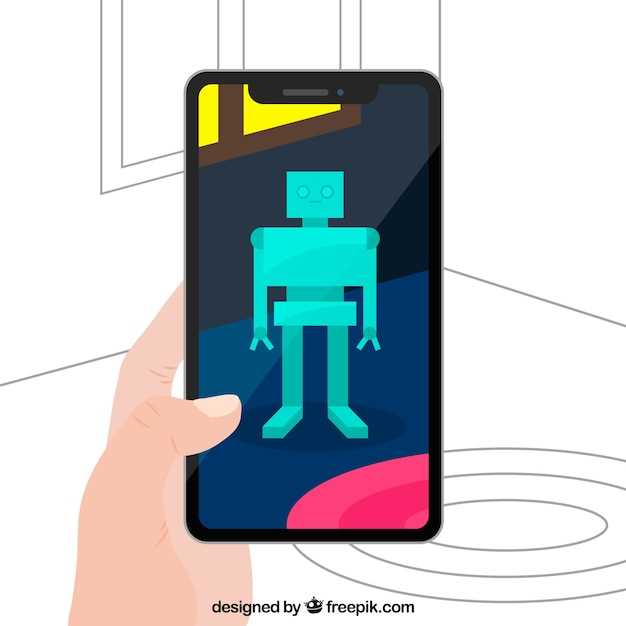
In the realm of mobile communication, blocked calls can be a frustrating hindrance. However, reclaiming the ability to receive calls from restricted numbers is an achievable feat. This comprehensive guide delves into the intricacies of unblocking calls on Android devices, empowering you to restore seamless communication channels.
Whether you accidentally blocked a contact or have fallen victim to unsolicited call blockages, this step-by-step guide will equip you with the knowledge and strategies to remove these restrictions. Embark on this journey to unravel the secrets of unblocking calls on Android, ensuring that all incoming communications reach you without impediment.
How to Unblock Calls on Android
Table of Contents
Experiencing blocked calls on your Android device can be frustrating. Whether it’s a missed business opportunity or a cherished connection, having calls blocked can disrupt your communication. This guide provides a comprehensive solution to help you identify and remove call blocking restrictions on your Android device.
Identify Blocked Numbers

Understanding who you have blocked on your Android device can be essential for managing your communications effectively. This section outlines techniques to identify these numbers, allowing you to review and adjust your blocklist as needed. Whether you accidentally blocked a contact or want to unblock a specific caller, these methods will guide you in locating and identifying blocked numbers.
Check Call Settings
Before troubleshooting any call issues, examine your device’s call settings to ensure proper configurations. This step involves verifying various options that may impact the blocking or unblocking of calls.
Disable Call Blocking Apps
To regain unrestricted incoming calls, it’s crucial to disable any call blocking applications that may be interfering. These apps often operate in the background, silently blocking certain numbers or categories of calls. Disabling them involves removing their permissions.
To locate installed call blocking apps, navigate to the “Settings” menu on your Android device. Under “Apps” or “Applications,” search for any apps with call-related functionality, such as “Call Blocker” or “Spam Call Filter.” Once identified, follow these steps to disable their permissions:
| Step | Description |
|---|---|
| 1. Tap on the call blocking app. | This will open the app’s settings page. |
| 2. Select “Permissions.” | This will display a list of permissions granted to the app. |
| 3. Toggle off the “Phone” permission. | This will prevent the app from accessing your phone’s call functions. |
Factory Reset the Device
As a last resort, a factory reset may resolve the call blocking issue by restoring the device to its original settings. This process erases all data from the device, so it’s crucial to back up important files before proceeding.
Contact Your Carrier
If other methods have failed, consider reaching out to your carrier for assistance. They possess the authority to unblock calls from your phone line and can provide personalized guidance based on your unique circumstances. They may inquire about the numbers you’re having trouble reaching or any recent changes you’ve made to your account.
Troubleshooting Advanced Call Blocking Issues
Should you encounter challenges with call blocking beyond basic impediments, this section aims to provide guidance. Advanced call blocking issues often arise due to more intricate filtering or unknown settings. This troubleshooting guide will assist you in identifying and resolving such issues comprehensively.
Q&A
Is it possible to unblock calls on an Android phone without factory resetting it?
Yes, it is possible to unblock calls on an Android phone without factory resetting it. There are several methods you can use, such as checking your call settings, disabling call blocking apps, removing numbers from your blocked list, and contacting your carrier.
I’ve blocked a number by mistake, how do I unblock it?
To unblock a number that you have accidentally blocked, open your phone’s dialer app. Tap on the three dots in the top right corner and select “Settings”. From there, choose “Blocked numbers” and find the number you want to unblock. Tap on it and select “Unblock”.
I’ve tried everything suggested in the article, but I’m still unable to receive calls. What should I do?
If you have tried all the troubleshooting steps suggested in the article and are still unable to receive calls, you may need to contact your carrier for further assistance. They can check your account and network settings to determine the cause of the problem and provide a solution.
Can I unblock calls from unknown numbers?
Yes, it is possible to unblock calls from unknown numbers. However, keep in mind that unblocking unknown numbers may expose you to spam calls and robocalls. To unblock unknown numbers, open your phone’s dialer app, tap the three dots in the top right corner, and select “Settings”. From there, select “Blocked numbers” and toggle off the “Block unknown callers” switch.
I have a third-party call blocking app that I installed, but I can’t seem to unblock calls. What should I do?
If you have installed a third-party call blocking app and are unable to unblock calls, you will need to disable or uninstall the app. Open your phone’s Settings app, go to “Apps”, and find the call blocking app. Tap on it and select “Disable” or “Uninstall”. Once you have done this, you should be able to receive calls normally.
 New mods for android everyday
New mods for android everyday



