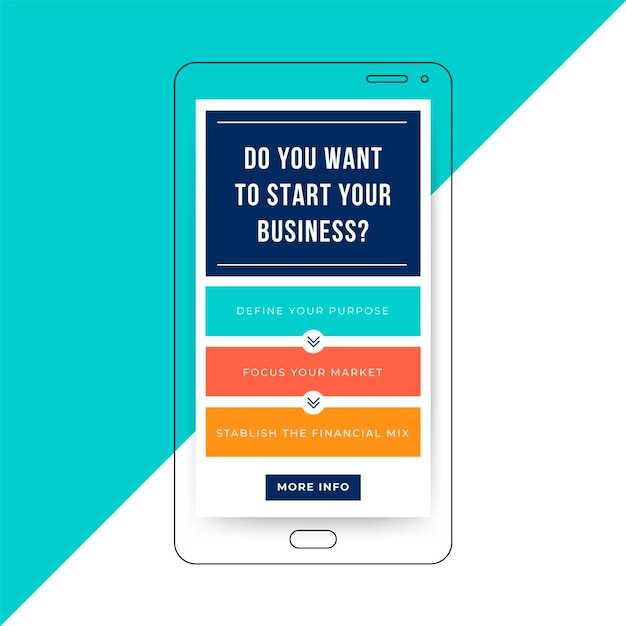
Every mobile device contains a multitude of applications, each with its own unique purpose and capabilities. However, these applications can accumulate a significant amount of information over time, which can occupy valuable storage space on your device.
If you find yourself facing storage constraints on your Android smartphone or tablet, understanding how to manage this accumulated information becomes crucial. This article will provide a comprehensive step-by-step guide on how to effectively eliminate unwanted app information and reclaim precious storage space on your Android device.
Identifying Problematic Apps
Table of Contents
Pinpointing apps that consume excessive resources can be a crucial step in optimizing device performance and preserving storage space. This section provides a comprehensive guide to identifying problematic applications.
Accessing App Data Usage Information

Prior to proceeding with data purging, it’s prudent to ascertain the extent of data consumption by your installed software. Understanding the apportionment of network resources among applications empowers you to pinpoint specific culprits responsible for excessive bandwidth utilization. This section will provide a comprehensive guide on how to retrieve this valuable information.
Clearing App Data and Cache
This section delves into the process of removing app-related information from your device, focusing on clearing both app data and cache.
App Data vs. Cache
| App Data | Cache |
|---|---|
| Records user settings, preferences, and saved information within an app. | Temporary files created by apps to improve performance and loading times. |
| Clearing app data resets the app to its default state, potentially erasing progress or saved information. | Clearing cache removes only temporary files, preserving user settings and data. |
Additional Data Management Tips
In addition to deleting app data, here are some complementary strategies to effectively manage and optimize data consumption on your Android device:
- Regularly Review Storage: Access “Settings” > “Storage” to check the storage usage of various apps and identify any potential space-consuming culprits.
- Use Cloud Storage: Utilize cloud services like Google Drive or Dropbox to store large files, photos, and videos, freeing up local storage on your device.
- Manage Cached Data: Cached data can accumulate over time, taking up valuable space. Clear cache memory periodically by visiting “Settings” > “Storage” > “Other apps”.
- Control Auto-Syncing: Minimize data usage by turning off auto-syncing for apps that don’t require regular updates. Visit “Settings” > “Accounts” > “Auto-sync” to adjust syncing preferences.
- Limit Background Data Usage: Restrict background data consumption by disabling background data usage for specific apps in “Settings” > “Network & internet” > “Data usage” > “App data usage”.
- Monitor Mobile Data Usage: Keep track of your mobile data usage through “Settings” > “Network & internet” > “Data usage”. This information can help you identify apps or activities that consume excessive data.
- Explore Data-Saving Features: Consider enabling data-saving modes or features built into your device or apps to reduce data consumption during peak usage times or while on a limited data plan.
- Uninstall Unused Apps: Periodically review your installed apps and remove any that are no longer used. Unused apps can occupy storage space and potentially run background processes that consume data.
Benefits of Deleting App Data
Deleting app data offers numerous advantages to users, including enhancing performance, freeing up storage space, and safeguarding privacy.
| Benefit | Description |
|---|---|
| Enhanced Performance | Clearing out cached and unnecessary data can streamline app operations, reducing lag and improving responsiveness. |
| Increased Storage Space | Apps accumulate temporary files and data over time, which can clog up storage capacity. Deleting this data frees up space for essential files, apps, and media. |
| Improved Privacy | Personal information, such as search history, browsing data, and preferences, may be stored within app data. Deleting it eliminates potential privacy breaches. |
Q&A
How do I delete data usage for a specific app on my Android device?
To delete the data usage for a specific app on your Android device, follow these steps:
- Open the Settings app on your device.
- Tap on the “Apps” or “Applications” option.
- Find and tap on the app for which you want to delete the data usage.
- Tap on the “Storage” option.
- Tap on the “Clear Data” button to delete the app data usage.
What is app data usage and why should I delete it?
App data usage is the amount of data that an app has used over a period of time. This data can include things like the amount of data that the app has downloaded, the amount of data that the app has uploaded, and the amount of time that the app has been used. Deleting app data usage can help to free up storage space on your device and can also help to improve the performance of your device.
I deleted the app data usage, but the app still has access to my data. What can I do?
Deleting the app data usage will not delete the app’s access to your data. To remove the app’s access to your data, you need to revoke the app’s permissions. To do this, follow these steps:
- Open the Settings app on your device.
- Tap on the “Apps” or “Applications” option.
- Find and tap on the app for which you want to revoke the permissions.
- Tap on the “Permissions” option.
- Tap on the toggle switch next to the permission that you want to revoke.
Can I delete the data usage for all apps on my Android device at once?
It is not possible to delete the data usage for all apps on your Android device at once. However, you can use a third-party app to automate the process of deleting app data usage for multiple apps.
Videos
Reviews
* David Jones
As an Android user, I frequently encounter the issue of accumulating app data usage, which can lead to storage problems and performance issues. The guide provided in the article, “Delete App Data Usage on Android: Step-by-Step Guide,” offers a comprehensive solution to address this concern. The guide begins by explaining the difference between app cache and data, and the significance of clearing them to free up space. It then provides a clear and concise set of instructions to guide users through the process of deleting app data usage on their Android devices. I particularly appreciate the detailed screenshots that accompany each step, which provides visual guidance and makes the process easy to follow. The guide also highlights the potential risks associated with clearing app data, such as losing saved settings or preferences. It advises users to proceed with caution and only clear data for apps that are no longer used or cause performance issues. Furthermore, the article suggests alternative methods to manage app data usage, including disabling automatic app updates and using third-party storage management apps. These recommendations provide users with additional options to optimize their devices and prevent future storage problems. Overall, this guide is well-written and provides a valuable service to Android users. It offers a practical solution to the problem of accumulating app data usage, and it is presented in a clear and accessible manner. I would highly recommend this guide to anyone looking to improve the performance and storage capacity of their Android device.
* Mark Williams
As a long-time Android user, I’ve found myself constantly struggling with storage space limitations. One of the biggest culprits has always been app data, which can accumulate over time and take up a significant portion of my phone’s memory. I’ve tried various methods to resolve this issue, but nothing seemed to work effectively until I stumbled upon this article on “Delete App Data Usage on Android: Step-by-Step Guide.” The article provided a clear and comprehensive guide on how to identify and delete unnecessary app data, freeing up valuable storage space on my device. I particularly appreciated the step-by-step instructions, which made the process incredibly straightforward. The guide began by explaining the difference between app data and cache, and how each can contribute to storage issues. It then walked me through the process of accessing the App Info section for each installed app, where I could view the amount of data and cache being used. Armed with this information, I proceeded to delete the app data for apps that I rarely used or that were known to accumulate a lot of unnecessary data. The article suggested that I start with apps that have a large “Storage size” in the App Info section. By following the steps outlined in the article, I managed to free up several gigabytes of storage space on my phone. The difference was immediately noticeable, as my device ran noticeably faster and smoother. The apps that I frequently used loaded more quickly, and I no longer had to deal with pesky storage-related notifications. One of the most significant benefits of this guide was that it taught me how to regularly monitor app data usage and take proactive steps to prevent it from becoming a problem. The article recommended checking app data usage periodically and deleting any unnecessary items to maintain optimal performance. Overall, I highly recommend this article to anyone who is experiencing storage issues on their Android device. It’s a well-written, informative, and practical guide that provides a simple yet effective solution to the problem of excessive app data usage. By following the steps outlined in the article, I was able to reclaim a significant amount of storage space and improve the overall performance of my phone.
* Raven
**Excellent Guide to Delete App Data Usage on Android** As an Android user, I often find myself needing to clear app data to free up storage space or resolve issues. The article “Delete App Data Usage on Android: Step-by-Step Guide” provided a comprehensive walkthrough that made the process incredibly easy to follow. The step-by-step instructions were clear and concise, with screenshots illustrating each action. I particularly appreciated the emphasis on distinguishing between clearing the app cache and deleting data, as I’ve made that mistake in the past and lost important information. The guide also covered more advanced options, such as using ADB commands to delete app data from a PC. This was especially helpful for apps that had been uninstalled but still retained data. However, I would have liked to see a section on how to prevent apps from accumulating excessive data in the first place. A few tips on optimizing app settings or limiting data consumption would have been valuable. Overall, this article is an invaluable resource for anyone who wants to manage app data usage on their Android device. The clear instructions, illustrative screenshots, and advanced troubleshooting tips make it a must-read for Android users of all levels. By following these steps, I was able to free up significant storage space and improve the performance of my device. **Additional Tips:** * Regularly review your app permissions to prevent apps from accessing unnecessary data. * Consider using third-party apps to monitor and manage app data usage. * Back up important app data before deleting it, especially if you’re not sure what will be lost.
Willow
**Thank you for this comprehensive guide!** As an avid Android user, I’ve always struggled with managing my app data usage. Your step-by-step guide has been incredibly helpful in resolving this issue. The instructions were clear and easy to follow, even for someone who isn’t particularly tech-savvy. I was able to identify and delete unnecessary app data quickly and efficiently. I particularly appreciated the section on identifying apps that consume the most data. It helped me realize that certain apps, such as social media and streaming services, were responsible for a significant portion of my data usage. By following your guide, I was able to reclaim valuable space on my device and improve its overall performance. My phone now runs smoother and I no longer receive annoying notifications about storage space running low. I would highly recommend this guide to anyone who wants to optimize their Android device and reduce their data usage. It’s a valuable resource that can help you resolve a common issue and improve your mobile experience. **Additional Tips for Managing App Data Usage:** * **Use data tracking apps:** There are several apps available on the Play Store that can help you monitor your data usage and identify apps that consume the most data. * **Enable data saver mode:** Most Android devices have a built-in data saver mode that can help reduce background data usage. * **Set data limits for apps:** You can set data limits for individual apps to prevent them from exceeding a certain amount of data usage. * **Uninstall unused apps:** If you have apps that you no longer use, uninstall them to free up space and reduce data consumption. * **Use apps sparingly:** Be mindful of your app usage and try to limit your time spent on data-intensive apps, especially when you’re on a limited data plan.
* Thomas
**Comprehensive and Informative Guide to Deleting App Data Usage on Android** Thank you for sharing this detailed and practical guide on deleting app data usage on Android devices. As an avid user of various apps, I often encounter the need to manage app data to optimize storage space and enhance performance. Your step-by-step instructions have provided me with a clear and comprehensive understanding of the process. The initial section of the article effectively outlines the benefits of deleting app data, such as freeing up storage space, improving app performance, and resolving various app-related issues. This introductory context sets the stage for the subsequent steps and emphasizes the importance of data management. Your breakdown of the process into clear and concise steps is particularly helpful. The inclusion of screenshots adds a visual element that makes the guide even more user-friendly. The clear differentiation between deleting app cache and data provides valuable insights into the nature of these temporary files and their impact on app performance. I particularly appreciate the emphasis on identifying apps that consume excessive data. The suggestion to use data monitoring tools to track and identify such apps is a valuable tip that enables users to proactively manage their app data usage. The additional notes on managing app permissions and disabling background data usage provide a comprehensive overview of app data management. These sections highlight the importance of controlling app access to sensitive data and reducing data consumption when the device is not actively in use. Overall, this guide has been immensely helpful in empowering me to effectively delete app data usage on my Android device. The clear instructions and practical advice have enabled me to optimize storage space, improve app performance, and gain better control over my app data consumption. I highly recommend this guide to anyone who seeks a comprehensive and user-friendly resource on managing app data usage on Android devices. The insights and practical tips provided in this article will undoubtedly benefit users in optimizing their device performance and ensuring a smooth and efficient user experience.
Jessica Smith
Thank you for providing a helpful guide on how to delete app data usage on Android. As a tech-savvy woman, I often find myself struggling to manage the data consumption of apps on my smartphone. Your step-by-step instructions will come in handy when I need to free up space and improve the performance of my device. I particularly appreciate the concise and clear language used in the article. The screenshots and detailed explanations make it easy for even non-technical users to follow the steps. I was able to navigate the settings menu and delete app data usage without encountering any difficulties. One suggestion I would make is to include additional tips or tricks for optimizing data usage on Android devices. For example, you could mention how to set data limits for individual apps, disable background data usage, or use data-saving modes. These additional insights would help readers not only delete app data usage but also manage their overall data consumption more effectively. Overall, I found the article to be a valuable resource for anyone looking to improve their Android device’s performance. The step-by-step guide is easy to follow and the information provided is both accurate and comprehensive. I will definitely be referencing this guide in the future whenever I need to delete app data usage or manage my data consumption.
Sarah Miller
This guide has been an absolute lifesaver! I’ve been struggling with storage space issues on my Android phone for ages, and I had no idea that clearing app data usage could make such a significant difference. Previously, I had always hesitated to delete app data because I was afraid of losing important settings or preferences. However, the step-by-step instructions in this article made the process incredibly easy and stress-free. I was able to identify and remove the data that was taking up the most space on my phone without any concerns about losing anything essential. One app that I had been particularly struggling with was Instagram. It had accumulated a huge amount of data over time, and it was constantly slowing down my phone. After following the steps outlined in this guide, I was able to clear the app’s data and cache, resulting in a noticeable improvement in its performance. It’s now much faster and more responsive, and I’m no longer experiencing any lag or freezing. I also used the guide to delete data from other apps that I rarely use. By removing the accumulated data from these apps, I was able to free up a significant amount of storage space on my phone. I can now store more photos, videos, and music without having to worry about running out of room. I’m so grateful for this guide. It has helped me declutter my phone, improve its performance, and free up valuable storage space. I highly recommend it to anyone who is experiencing storage issues or wants to optimize the performance of their Android device.
* Matthew
As an Android user, I’ve often found myself struggling to manage the overwhelming amount of data consumed by my apps. It can quickly eat into my data plan, especially when I’m on the go and relying on my phone’s mobile connection. That’s why I was thrilled to find this step-by-step guide on how to delete app data usage on Android. It’s a straightforward process that can significantly reduce data consumption and improve my overall mobile experience. First, head to your device’s Settings menu and tap on “Apps.” You’ll see a list of all the apps installed on your phone. Select the app you want to manage data usage for. Next, tap on “Data usage” and you’ll be presented with a breakdown of how much data the app has consumed over the past cycle. You’ll see options to restrict background data usage and set data limits. For example, if I notice that a particular social media app is using an excessive amount of data in the background, I can toggle the “Restrict background data” switch to prevent it from consuming data when I’m not actively using the app. Another feature I appreciate is the ability to set data limits for specific apps. This is particularly useful for apps that I know tend to consume large amounts of data, such as video streaming apps. By setting a data limit, I can control how much data the app can use and avoid unpleasant surprises on my monthly bill. Overall, this guide has been immensely helpful in managing my app data usage and optimizing my mobile experience. I highly recommend following these steps to anyone who is looking to reduce data consumption and improve their Android device’s performance.
 New mods for android everyday
New mods for android everyday



