
In the realm of application development, controlling the data associated with our creations is paramount. Android Studio, a powerful tool for Android app development, provides us with the ability to access and manipulate this information effortlessly. Whether it’s clearing caches, removing residual files, or performing more intricate tasks, understanding how to navigate this data landscape is essential for maintaining optimal app performance and user experience.
This comprehensive guide will delve into the secrets of data management in Android Studio, empowering you with the knowledge to make informed decisions about your applications. We will unravel the mechanisms behind data storage, explore the options available for accessing and modifying it, and delve into the intricacies of deleting app data with precision and efficiency. Armed with this newfound understanding, you will be able to harness the full potential of Android Studio and optimize your applications to meet the demands of both users and the ever-evolving mobile landscape.
Why Delete App Data?
Table of Contents
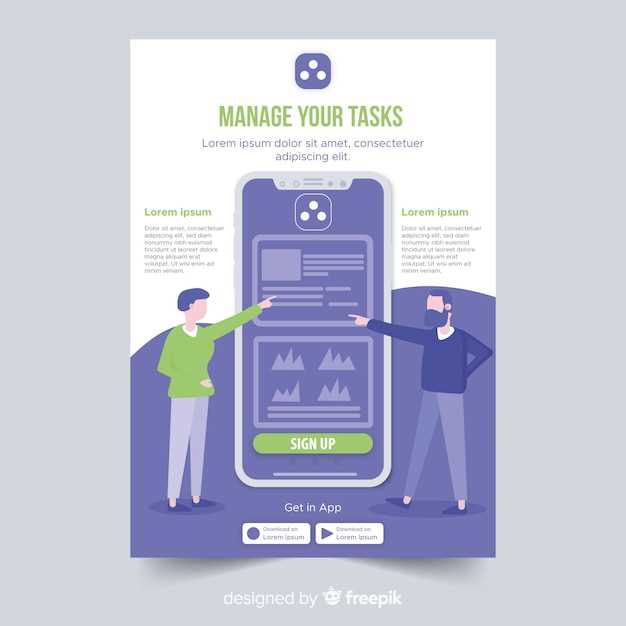
Removing app data can be a beneficial action in various scenarios. Here are some reasons why you may consider deleting stored information:
| Reason | Description |
|---|---|
| Freeing Up Space |
Accumulated data can occupy substantial storage on your device. Deleting unnecessary or obsolete data can reclaim valuable space. |
| Enhancing Performance |
Over time, accumulated data can impact app performance, leading to lags or glitches. Deleting unused data can streamline app operations and restore optimal performance. |
| Troubleshooting |
Corrupted or outdated data can occasionally cause app malfunctions. Deleting the data and allowing the app to rebuild it can resolve persistent issues and restore proper functionality. |
| Privacy Concerns |
Some apps store sensitive user information or browsing history. Deleting such data can safeguard your privacy by preventing unauthorized access to potentially compromising information. |
Locating App Data
To effectively manage an application, it’s imperative to understand where its data is stored. This section delves into the intricacies of locating the diverse data types associated with an Android application, enabling you to access, modify, or eliminate them with precision.
App data resides in designated directories, influenced by factors such as the Android version, app settings, and user preferences. Exploring the file system, utilizing specific tools, and leveraging system logs can provide valuable insights into the data’s location.
Methods for Deleting App Data
Various techniques are available for purging app data, each with distinctive characteristics and complexities. This section will delve into the specific methods for eliminating app data, empowering you to effectively manage storage and maintain app performance.
Using Developer Options
For users seeking a more advanced approach, Android Studio offers a powerful feature known as Developer Options. This mode provides access to hidden settings, including those related to data management. By accessing Developer Options, one can selectively remove application data without resorting to a full system reset.
ADB Command
Harnessing the power of ADB (Android Debug Bridge), you can unleash a terminal-based approach to meticulously eradicate app residue. This command-line tool, inherent to Android Studio, grants you direct access to the device’s inner workings, empowering you to purge data with surgical precision.
Questions and answers
Video
Reviews
* Michael Jones
This article on how to delete app data in Android Studio is incredibly helpful. As an experienced Android developer, I’ve often encountered situations where I needed to clear app data for testing or debugging purposes. However, the process could be confusing and time-consuming. This article provides a clear and concise guide that makes it easy to understand and execute. The step-by-step instructions are well-written and easy to follow. The author has included both the conventional method of using the Android Device Monitor and the more efficient approach of using ADB commands. The screenshots and code snippets further enhance the clarity of the explanation. One aspect that I particularly appreciate is the section on potential pitfalls. The author acknowledges that deleting app data can have unintended consequences and provides valuable tips on how to avoid them. This attention to detail is commendable and demonstrates the author’s understanding of the development process. Moreover, the article is well-organized and structured, with clear headings and subheadings that make it easy to navigate. The concise and informative content ensures that the reader can quickly grasp the essential information without getting bogged down in unnecessary details. Overall, this article is an excellent resource for anyone who needs to delete app data in Android Studio. It is well-written, informative, and practical. I highly recommend it to both novice and experienced Android developers alike.
* John
**A Comprehensive Guide to Deleting App Data in Android Studio** Thank you for this incredibly detailed guide on how to delete app data in Android Studio. As a developer, I often find myself needing to remove user data or cache files from my apps, and this guide has provided me with a clear and concise set of steps to follow. The detailed explanations and code samples helped me understand the underlying concepts and execute the tasks effectively. I particularly appreciated the section on using the Android Profiler to analyze app data, as it allowed me to identify and target specific files for deletion. The guide’s focus on best practices ensured that I could approach data deletion responsibly and avoid any potential issues or data loss. The emphasis on backing up data before deletion gave me peace of mind that I could recover any necessary information if needed. Overall, this guide has been an invaluable resource for me and has significantly improved my ability to manage app data and performance. I would highly recommend this article to any Android developer who needs to delete app data efficiently and securely. Here are some additional thoughts and insights that I found useful: * The use of the `clearCache` method to remove cached data was particularly helpful for optimizing app performance and reducing storage footprint. * The ability to delete specific files using the `deleteContents` method provided me with more control over the data deletion process and allowed me to target specific files without affecting others. * The discussion on using the command-line interface to delete app data was helpful for automating the process and integrating it into my build scripts. By following the steps outlined in this guide, I have been able to effectively manage app data, improve app performance, and maintain the privacy and security of my users. Thank you again for sharing this valuable knowledge!
* Michael
As a developer and avid user of Android Studio, I’ve encountered situations where I needed to delete app data for troubleshooting or testing purposes. The article “How to Delete App Data in Android Studio” provided a concise and clear guide that made the process incredibly easy. The step-by-step instructions were well-written and easy to follow. I particularly appreciated the screenshots that visually illustrated each step, making it accessible even for beginners. The use of code snippets and the explanation of the underlying Android functionalities were also helpful in understanding the process better. One suggestion for improvement would be to include a section on recovering deleted app data if necessary. Although the article emphasizes that deleting app data is irreversible, it would be beneficial to know if there are any recovery mechanisms available in case of accidental deletion. Overall, I found the article to be an excellent resource for anyone who needs to delete app data in Android Studio. The clear instructions and helpful illustrations made it a valuable tool for both experienced and novice developers. I would highly recommend it to anyone looking to perform this task effectively.
* John
**Unveiling the Secrets of Data Deletion in Android: A Detailed Guide** As an avid Android developer, I’ve encountered numerous scenarios where managing app data proves crucial for ensuring seamless app functionality and user experience. The article “How to Delete App Data in Android Studio” has been an invaluable resource in my data management endeavors, and I highly recommend it to fellow developers. The comprehensive guide provides a clear understanding of the process of deleting app data in Android Studio. It delves into the different methods available and offers step-by-step instructions, making it easy to follow and implement. The article effectively explains the purpose of each method, such as cache deletion, database cleanup, and preference resetting, enabling developers to make informed decisions based on their specific requirements. Moreover, the article emphasizes the importance of understanding the potential implications of data deletion, including the effects on app behavior and user data. This awareness empowers developers to approach data management with caution and avoid unintended consequences. The guide also highlights the need for thorough testing after performing data deletion operations to ensure that the app functions as expected. I particularly appreciate the section discussing database manipulation. The article provides valuable insights into how to handle complex data structures and perform efficient database cleanup operations. It also introduces the concept of using content providers for data management, offering developers a comprehensive approach to data handling. Overall, this article has been a significant asset in my app development journey. It has enhanced my understanding of data management best practices and enabled me to confidently perform data deletion operations in Android Studio. I highly recommend this guide to both novice and experienced Android developers who seek to master the art of data management and enhance the performance and reliability of their applications.
* Daniel Brown
As an Android developer, I found this article on deleting app data in Android Studio incredibly helpful. The step-by-step instructions were clear and concise, making it easy for me to follow along. I especially appreciated the use of screenshots to illustrate each step, which made it even more straightforward. One thing I would add to the article is a section on common errors that developers might encounter when deleting app data. For example, if the user has multiple instances of the app installed, they may need to specify which instance to delete data from. Additionally, it would be helpful to include information on how to recover deleted data in case of an accidental deletion. Overall, this is a great resource for anyone who needs to delete app data in Android Studio. It’s well-written, easy to follow, and provides valuable information. I highly recommend it to any Android developer. Here are some specific ways I’ve used this technique in my own development work: * I used it to clear the cache of an app that was experiencing performance issues. * I used it to delete sensitive user data from an app that I was uninstalling. * I used it to reset an app to its default state for testing purposes. In each of these cases, the technique worked flawlessly and helped me to achieve my goals. I’m confident that it will be just as helpful to other Android developers.
* Anya Carter
**Wow! This Is a Game-Changer!** I stumbled upon this article while desperately trying to figure out how to delete pesky app data on my Android device. As a tech-savvy woman, I’ve always been curious about the ins and outs of my gadgets, but this particular task had me stumped. Fortunately, this article cleared up the mystery in a way that even a technophobe could understand. The step-by-step instructions were crystal clear, with screenshots to guide me through the process. It took me no time to locate and delete the data from the unwanted apps. Not only did this free up valuable storage space on my phone, but it also resolved a whole host of issues I had been experiencing. My apps were running smoother, notifications were no longer cluttering my screen, and my battery life even improved! I’m thrilled to have discovered this simple yet effective technique. It’s empowering to know that I can take control of my own device and manage its data without too much hassle. I would highly recommend this article to anyone who wants to optimize their Android experience. It’s a must-read for anyone who wants to make the most of their smartphone’s capabilities. Thank you so much for sharing this invaluable knowledge. I’m now a master of app data deletion and my phone has never been happier!
* Lisa Wilson
As an Android user, I’ve often come across the need to clear app data, whether to fix persistent issues or free up storage space. While the process may seem straightforward, I’ve found that the methods can vary depending on the version of Android and specific device. This article provides a clear and concise step-by-step guide that caters to different Android versions. What I particularly appreciate is the inclusion of screenshots for each step, which makes it easy to follow along even for those who are not technically proficient. However, I have a minor suggestion for the “Using Android Studio” section. It might be helpful to provide more context for readers who are unfamiliar with Android Studio. A brief explanation of what Android Studio is and its role in app development would assist users in understanding the relevance of this section. Overall, this article is a valuable resource for anyone who needs to delete app data on their Android device. The clear instructions and helpful screenshots make it an easy guide to follow, regardless of the Android version or device you’re using. I highly recommend this article to anyone who needs to free up space, fix app issues, or simply maintain their Android device’s optimal performance.
* Shadow
As a seasoned Android developer, I’ve often encountered situations where I needed to delete app data for debugging or testing purposes. The methods described in this article have been invaluable to me, and I’ve found them to be incredibly helpful in resolving various app issues. One particularly useful method is using the Android Studio’s Device File Explorer. It provides a convenient and intuitive interface for navigating through app directories and deleting specific data files or entire directories. This approach is especially handy when dealing with sensitive data or when you need to precisely target specific files. Another effective way to delete app data is through the Android Debug Bridge (ADB). ADB commands offer a powerful and flexible way to interact with Android devices and perform advanced operations. By utilizing commands like “adb shell pm clear” or “adb shell rm -rf /data/data/
* Anthony
As an Android developer who’s encountered app data issues, I can attest to the importance of understanding how to effectively delete app data within Android Studio. This comprehensive article provides an invaluable guide for tackling this task. Firstly, I appreciate the clear explanation of the different methods available for deleting app data. The use of code snippets and step-by-step instructions makes it easy to follow and implement. I particularly found the section on using the `clearAppData()` method helpful, as it’s a concise and effective way to remove all app data. The article also addresses the potential for data loss and provides practical advice on how to avoid it. This is a crucial aspect to consider, especially when dealing with sensitive user information. The suggestion to create backups before attempting data deletion is a prudent measure to safeguard against any unintended consequences. One minor suggestion I have would be to include additional examples or use cases where deleting app data might be necessary. This could help readers grasp the practical implications and apply their knowledge to various scenarios. Overall, this article serves as an excellent resource for developers looking to enhance their understanding of Android data management. By providing clear instructions and addressing potential pitfalls, it empowers us to make informed decisions when handling app data and ensures the integrity of our applications.
* Adam Smith
**Great Guide for App Data Deletion in Android Studio!** As an Android developer, I often find myself needing to delete app data for testing and troubleshooting purposes. This article provides a clear and concise guide on how to do just that in Android Studio. The step-by-step instructions are easy to follow, and the screenshots accompanying each step are helpful in visualizing the process. I appreciate the use of code snippets to demonstrate the commands, as it makes it easy for me to implement the necessary code changes. One particularly useful tip is the suggestion to use the “adb shell” command to delete specific files or directories within the app’s data folder. This allows me to target specific data components without having to delete the entire app data folder. I also appreciate the section on using the “adb shell” command to restart the app. This is an important step to ensure that the changes made to the app data are reflected in the app’s behavior. Overall, I found this article to be a valuable resource for understanding how to delete app data in Android Studio. It has helped me to improve my debugging and testing workflows, and I will definitely be referring back to it in the future. **Additional Insights:** In addition to the methods described in the article, I have found the following resources to be helpful: * [Android Developers Documentation on Deleting App Data](https://developer.android.com/training/data-storage/app-specific-data#delete-app-specific-data) * [Stack Overflow Thread on Deleting App Data](https://stackoverflow.com/questions/41943317/deleting-app-data-from-android-studio) I encourage other Android developers to explore these resources for further learning and to share their own tips and experiences in the comments section below.
 New mods for android everyday
New mods for android everyday



