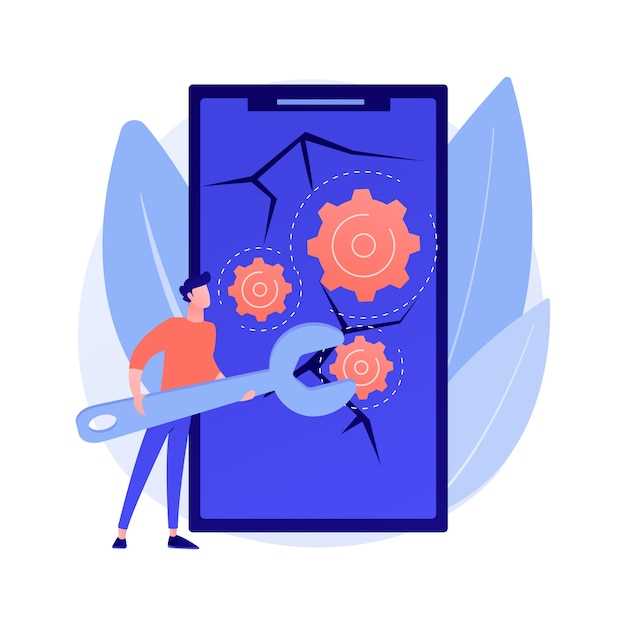
In today’s digital world, safeguarding our devices is imperative. Whether it’s due to loss, theft, or unauthorized access attempts, safeguarding our personal and sensitive data is crucial. Samsung smartphones, known for their advanced features and wide usage, provide a comprehensive range of security measures to protect users’ information and privacy.

Among these measures is the ability to disable access to your Samsung phone remotely. This feature, often referred to as “device locking,” empowers you to take immediate action in the event that your phone falls into the wrong hands. By activating this feature, you can effectively prevent unauthorized individuals from accessing your phone’s contents, protecting your data and ensuring your peace of mind.
Q&A
Table of Contents
How can I quickly block my Samsung phone from unauthorized access?
To swiftly block unauthorized access, initiate the “Find My Mobile” feature. Through this service, you can remotely lock your Samsung phone with a new password, protecting its contents. Additionally, you can trigger an alarm, locate your device, and wipe data if necessary.
What if I’ve forgotten my Samsung phone’s password and need to block it?
In this instance, utilize the “Find My Mobile” feature. Navigate to the website on your computer or another device, sign in with your Samsung account, and select the “Lock” option. Enter a new password, confirm it, and your Samsung phone will be locked with the new password.
Is there a way to remotely block my Samsung phone if it’s been stolen without using “Find My Mobile”?
Yes, you can block your Samsung phone remotely through the operator’s network. Contact your cellular service provider and inform them of the theft. They can then blacklist the device, preventing it from accessing the network and deterring further unauthorized usage.
How can I block my Samsung phone using a PIN or fingerprint?
Go to your Samsung phone’s “Settings” menu, select “Lock screen,” then choose “Screen lock type.” Here, you can opt for PIN, password, pattern, fingerprint, or iris recognition to secure your device. Enter the desired security measure, verify it, and your Samsung phone will be locked with the selected method.
Is it possible to lock my Samsung phone temporarily to prevent accidental unlocking?
Yes, you can enable the “Smart Lock” feature to prevent accidental unlocking. Go to “Settings,” select “Lock screen,” then “Smart Lock.” Choose the desired option, such as trusted places, trusted devices, or voice recognition, to specify conditions under which your Samsung phone will remain unlocked.
 New mods for android everyday
New mods for android everyday



