
The digital realm that resides within our mobile devices, a bustling hub of countless applications, can accumulate a digital residue over time. Just as physical clutter can hinder our homes, this digital debris can weigh heavily on our smartphones, causing sluggishness, glitches, and diminished battery life. To rejuvenate our devices and restore their pristine efficiency, we must embark on a digital decluttering journey by periodically purging cached data and application-specific information.
Cached data, the temporary files stored by apps to expedite future loadings, can become outdated or redundant, occupying valuable space and slowing down device performance. Similarly, application data, which includes user preferences, account information, and other tailored settings, can accumulate and contribute to storage issues and potential security vulnerabilities. By removing this digital clutter, we can unlock the full potential of our Android devices, optimizing their speed, stability, and overall performance.
Understanding Cache and App Data
Table of Contents
Every app on your device stores data, which can be categorized into cache and app data. Understanding the distinction between these categories and how they affect your device’s performance is crucial for optimizing its functionality.
| Cache | App Data |
|---|---|
| Temporary files and data stored by apps to improve performance. | Essential files and settings unique to each app, including user preferences, login information, and progress data. |
| Can be safely deleted without affecting app functionality. | Deleting app data may reset settings and require re-authentication. |
| Accumulates over time, potentially slowing down the device. | Generally does not accumulate, except in specific cases, such as downloading large media files. |
By regularly clearing cache, you can enhance the overall speed and responsiveness of your device. On the other hand, be cautious when deleting app data, as it can disrupt the operation of specific apps.
Benefits of Clearing Cache and App Data
Unburdening your device from accumulated temporary files and user information can yield significant advantages. Removing this surplus enhances performance and stability.
Smoother Operation
Eliminating cache and data can resolve performance glitches and freezing issues. Apps run more efficiently with less clutter.
Enhanced Storage Efficiency
Temporary files and usage data can occupy a substantial amount of storage. By clearing them, you can reclaim valuable space for essential files.
Improved Security
Cached data may contain personal information, making your device vulnerable to potential security breaches. Regularly erasing this data helps safeguard your privacy.
Bug Fixes
Corrupted cache and data can cause unexpected app behavior. Clearing these files can often resolve issues and restore stability.
How to Refresh App Performance Through Data Management

The accumulation of residual files and temporary data can gradually hinder app efficiency. To restore optimal performance, consider implementing a regular maintenance routine involving the removal of outdated information and surplus data. This guide will provide step-by-step instructions for clearing cached and redundant app data on Android devices.
Considerations When Flushing History and Application Parameters
While flushing history and application parameters can enhance device performance, it’s crucial to consider several factors before proceeding:
- Data loss: This action permanently removes data associated with the applications, such as login credentials, saved preferences, and user-generated content. Ensure you have backed up essential data before proceeding.
- App re-initialization: Applications will require re-initialization after flushing their parameters. This may involve signing in again, reconfiguring settings, and downloading updates. Be prepared for potential downtime while the applications re-establish their state.
- Potential performance impact: Flushing history and application parameters may have varying effects on performance. While it can free up storage space and improve app responsiveness in some cases, it can also lead to increased application startup times or diminished functionality if the cached data was essential for optimization.
- Consider the specific application: Some applications may rely heavily on cached data for smooth operation. Flushing the history and parameters of such applications may result in a significant degradation of user experience. Research and understand the potential impact before proceeding.
- User consent: If the applications store sensitive or personal data, it’s advisable to obtain user consent before flushing their history and parameters. Provide clear information about the implications of this action to users and ensure they have the opportunity to make an informed decision.
Improving Device Performance After Erasure
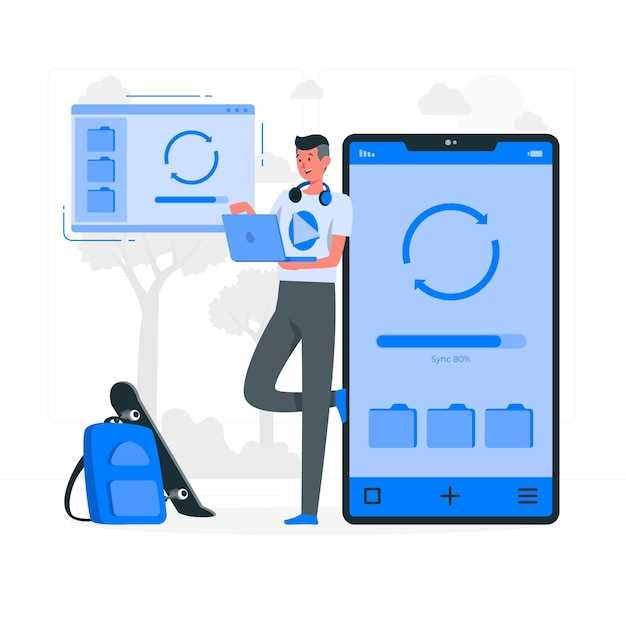
After eliminating superfluous data and temporary files from your device, take additional measures to enhance its overall functionality. These actions can rejuvenate your device’s performance and extend its lifespan.
Q&A
What does clearing the cache on my Android device actually do?
Clearing the cache removes temporary files that apps store on your device to improve performance. These files can include things like recently viewed images, search results, or app settings. Deleting them can help free up storage space and potentially improve the performance of your device.
What’s the difference between clearing the cache and clearing app data?
Clearing the cache removes only temporary files, while clearing app data deletes all data associated with the app, including settings, accounts, and saved games. Clearing app data is a more drastic measure and should only be done if you’re experiencing serious problems with an app.
How often should I clear the cache on my Android device?
How often you need to clear the cache on your Android device depends on how much you use your device and what apps you use. If you’re experiencing performance issues, clearing the cache can be a quick and easy way to improve things.
Will clearing the cache delete my personal data?
No, clearing the cache will not delete your personal data, such as photos, videos, or contacts. It only deletes temporary files that apps use to improve performance.
Is it safe to clear the cache on my Android device?
Yes, clearing the cache on your Android device is generally safe. However, if you have any apps that you rely on for important data, you should back up your data before clearing the cache.
What does clearing the cache on Android do?
Clearing the cache on Android removes temporary files and data from apps, such as images, videos, and other files that are stored locally to improve app performance and reduce loading times. It does not delete any account information, settings, or other important data.
 New mods for android everyday
New mods for android everyday



