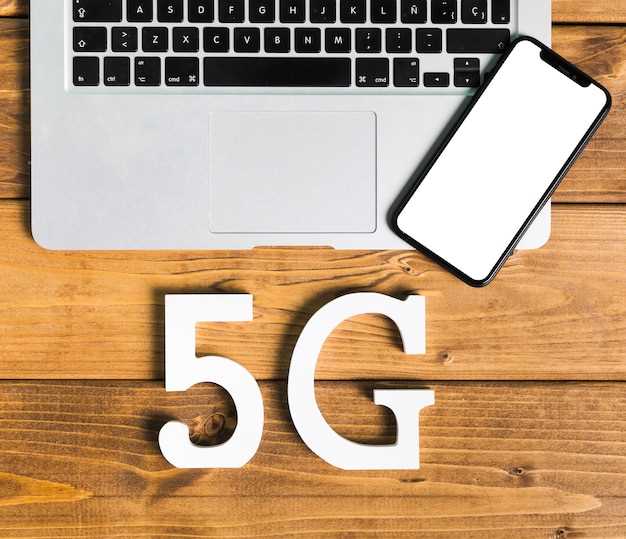
When transitioning to a new smartphone, the prospect of preserving your cherished data and conversations can be daunting. This article will provide you with a comprehensive guide to effortlessly migrate your Signal app, including its sensitive messages and media files, from your old device to your new one. By following our step-by-step instructions, you can ensure a seamless and secure transfer that will preserve your vital communication history.
Unlike other messaging platforms, Signal places a premium on user privacy and security. This means that your conversations are encrypted end-to-end, ensuring that only you and your intended recipients can access them. However, this also necessitates a more nuanced approach to data migration, as Signal’s encryption protocols necessitate specific steps to be taken for a successful transfer.
Effortless Transfer of Signal Messengers
Table of Contents
Maintaining consistent communication is crucial when switching to a new phone. This guide provides a comprehensive solution for seamlessly migrating your Signal messenger data to your new device. With meticulous attention to detail, we describe the necessary steps and offer reliable alternatives to ensure a smooth and hassle-free transition.
Migrate Signal Conversations With Ease
Moving your Signal conversations to a new phone can be done in a few simple steps. By following these steps, you can ensure that all of your conversations, messages, and media are safely transferred to your new device.
| Step | Instructions |
|---|---|
| 1 | Back up your Signal data on your old phone. To do this, open the Signal app and go to the Settings menu. Tap on “Chats” and then on “Chat backups”. Tap on “Back up now” to create a backup of your Signal data. |
| 2 | On your new phone, install the Signal app from the Play Store. |
| 3 | When you open the Signal app on your new phone, you will be prompted to restore from a backup. Tap on “Restore” and select the backup file that you created in step 1. |
| 4 | Enter the passphrase that you used to encrypt your backup. |
| 5 | Wait for the restore process to complete. Once the process is finished, all of your Signal conversations, messages, and media will be available on your new phone. |
Effortless Signal App Data Recovery
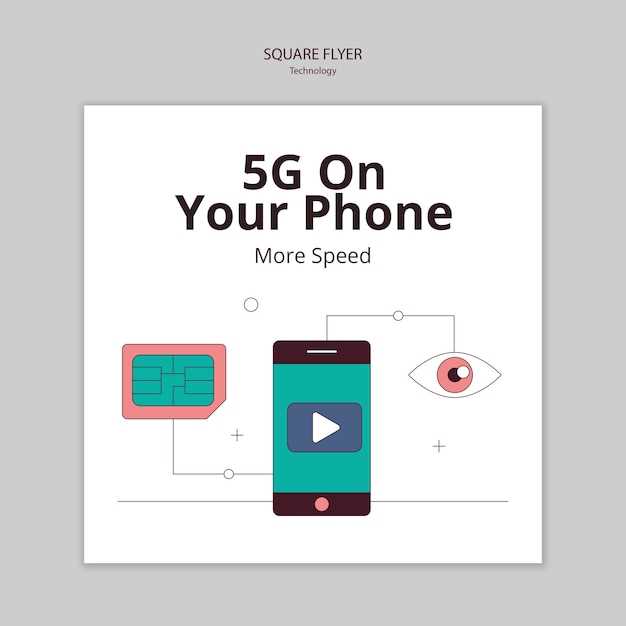
Accessing and restoring data from the Signal app has become a hassle-free endeavor. This section will present a straightforward approach to recovering messages, attachments, and other valuable data from Signal without any complications. Restoring data from Signal is now a seamless process, enabling users to quickly access their essential information.
Q&A:
Can I transfer Signal app data and chats between different phone operating systems, such as from Android to iOS or vice versa?
Unfortunately, it is not possible to transfer Signal app data and chats between different phone operating systems, such as from Android to iOS or vice versa. This is because Signal uses different encryption protocols on each platform, making it difficult to ensure the security and privacy of your data during the transfer process.
What is the best way to ensure that my Signal app data and chats are transferred securely to my new phone?
To ensure that your Signal app data and chats are transferred securely to your new phone, you should always use the official Signal app backup and restore feature. This feature encrypts your data before it is transferred, ensuring that it remains private and secure throughout the transfer process.
I don’t have access to the Google Drive account that I used to back up my Signal app data. Is there any way to recover it?
If you don’t have access to the Google Drive account that you used to back up your Signal app data, you may be able to recover it by contacting Google support. However, it is important to note that Google may not be able to recover your data if it has been deleted or if you have lost access to the account permanently.
 New mods for android everyday
New mods for android everyday



