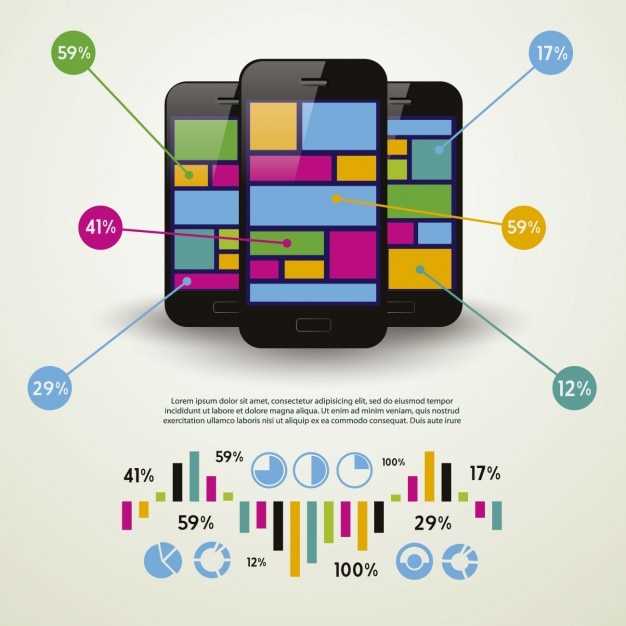
The performance of your Android device can be significantly improved by efficiently managing its internal storage space. One key technique to achieve this is by periodically removing temporary data, which accumulates over time and clogs up the system.
Temporary data, also known as cache, is a collection of transient files generated by apps and system processes. While cache data can enhance app responsiveness in certain scenarios, excessive accumulation can lead to sluggish performance and storage depletion. Regular cache removal becomes essential to maintain optimal device functionality.
Definite Guide to Purging the Android Cache for Optimal Performance
Table of Contents
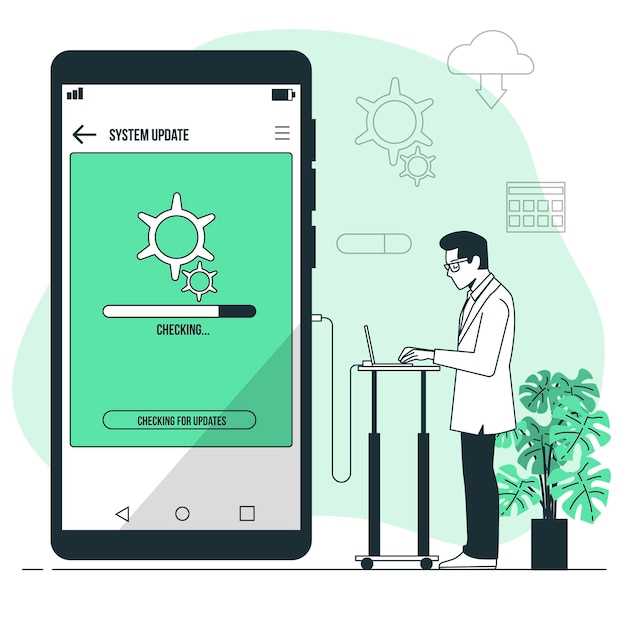
Optimizing an Android device entails meticulous management of its cache directory, which plays a crucial role in enhancing overall performance. Clogged cache can lead to sluggish behavior, app crashes, and reduced battery life. This section provides a comprehensive guide to effectively clear the Android cache, empowering users to restore their devices to peak efficiency.
Why Clear the Cache on Android?
Regularly clearing the cache on your Android device brings several benefits to its performance and overall efficiency. It aids in:
• Maximizing Storage Space: Cached data comprises temporary files that accumulate over time. By purging the cache, you liberate valuable storage, allowing apps and files to operate more smoothly.
• Enhancing Device Speed: A congested cache can hinder your device’s speed and responsiveness. Removing cached data liberates system resources, improving app load times and overall user experience.
• Reducing Battery Drain: Unnecessary background processes associated with cached data can drain your battery. Clearing the cache curbs these processes, conserving power and extending battery life.
• Resolving App Issues: Cached data can sometimes become corrupted, leading to app glitches and malfunctions. Clearing the cache often resolves these issues, restoring app stability and functionality.
Where to Locate the Android Cache Directory
To effectively optimize the performance of your Android device, it becomes crucial to identify the specific location of its cache directory. This directory stores temporary files and data from various apps and system processes, and can accumulate over time, causing performance issues.
The location of the cache directory varies depending on the Android version installed on your device. For most versions, the directory can be found in the following location:
/data/dalvik-cache
Note: The directory may be hidden, so you may need to enable “Show hidden files” in your file manager settings to access it.
Step-by-Step Guide to Erasing the Cache
Clearing the cache is a crucial step in optimizing your device’s functionality. It involves removing accumulated temporary files that can impede its performance. This guide will provide a comprehensive walkthrough for effectively erasing the cache on your Android device, ultimately boosting its speed and efficiency.
Benefits of Regularly Clearing the Cache
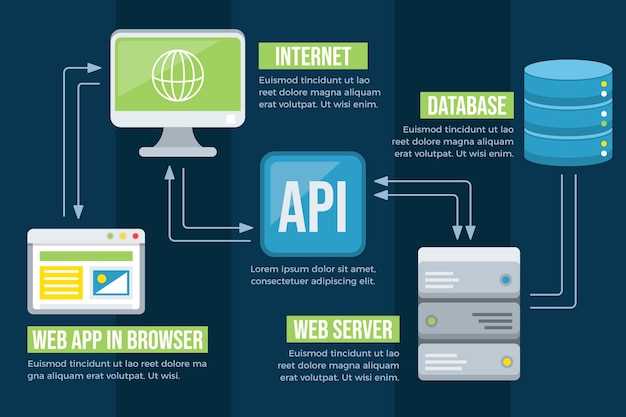
Routinely wiping your device’s cache can yield numerous advantages for its overall performance. By removing temporary files that accumulate over time, you can expedite various processes and improve the user experience significantly.
Pitfalls to Avoid When Clearing the Cache
Purging the cache can enhance device efficiency, but navigating the process requires caution. Avoid these common pitfalls to ensure optimal performance and prevent data loss.
Q&A
What exactly is the Android cache directory? Why does it need to be cleared?
The Android cache directory is a designated storage space on your device that temporarily stores frequently accessed data and files to improve app performance and loading times. Over time, this cache can become cluttered with unnecessary or outdated data, slowing down your device. Clearing the cache directory regularly helps remove these redundant files, freeing up storage space and potentially resolving performance issues.
Are there any potential risks or drawbacks to clearing the Android cache directory?
Generally, clearing the cache directory is safe and beneficial for your device’s performance. However, it’s important to note that clearing the cache may temporarily affect app functionality, as some data might need to be re-downloaded upon app restart. Additionally, cached data can be useful for offline access, so if you frequently use apps without an internet connection, consider selectively clearing the cache instead of wiping the entire directory.
How often should I clear the Android cache directory for optimal performance?
The frequency of cache clearing depends on your device usage patterns. If you use apps heavily and notice a gradual decline in performance, clearing the cache once a week or every two weeks can help maintain optimal device speed. For moderate users, clearing the cache monthly should suffice. However, if you encounter specific app-related issues or significant performance drops, feel free to clear the cache more frequently until the problem is resolved.
Is there an automated way to clear the Android cache directory?
Yes, several Android devices offer built-in options for automatic cache clearing. Go to your device’s ‘Settings’ menu, navigate to ‘Storage’ or ‘Device Care,’ and look for an option related to ‘Cache.’ Here, you can enable automatic cache clearing on a regular basis, such as daily or weekly, to ensure your device remains optimized without manual intervention.
I’ve heard about using third-party cache cleaner apps. Are they necessary or recommended?
Third-party cache cleaner apps offer additional features and customization options that system tools might not provide. However, these apps may require access to sensitive system permissions, so it’s essential to use reputable and well-reviewed apps from the Google Play Store. If you choose to use a third-party app, carefully review its permissions and privacy policy before installation to ensure your data’s protection.
 New mods for android everyday
New mods for android everyday



