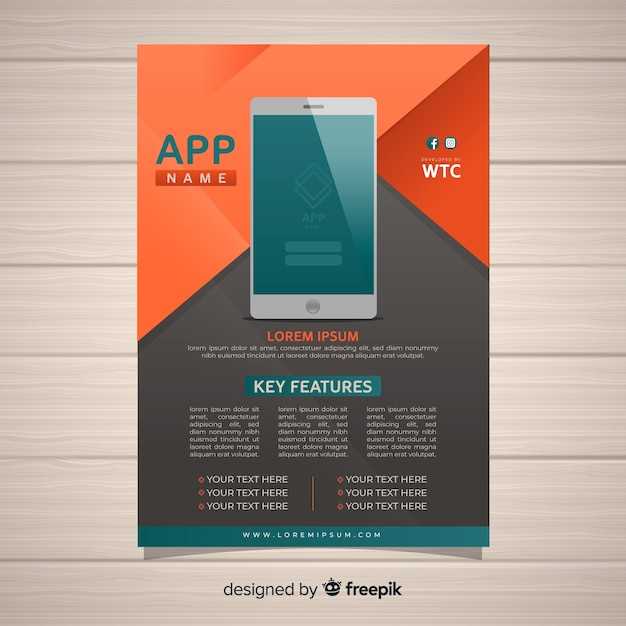
Encountering roadblocks when installing apps on your Android TV can be frustrating. If you’ve faced the perplexing “Installation Pending” message, you’re not alone. Fear not, intrepid reader, for this guide will lead you through a series of incisive troubleshooting steps to conquer this digital impasse.
The nuanced causes behind this enigmatic issue can range from transient network hiccups to deeper system inconsistencies. Rest assured, our comprehensive approach will unveil the root cause and equip you with potent solutions to restore seamless app installation on your Android TV.
Why Download Status Gets Stuck on Android TV
Table of Contents
Experiencing a prolonged “Pending” status for downloads on your Android TV can be frustrating. This issue arises due to several underlying causes, each with its own set of potential solutions.
## Android TV Download Error: Pending
If you encounter the ‘Pending’ error while downloading content on your Android TV, this section explores potential solutions. The error suggests that the download process has stalled or encountered a temporary issue. Troubleshooting steps provided in this article aim to resolve the problem and ensure seamless download experiences.
Troubleshooting Download Issue
If faced with persistent download failures, a systematic approach might be necessary to ascertain the root cause. With various potential factors at play, it’s prudent to explore possible solutions methodically to pinpoint the exact issue.
Check Internet Connectivity: Before delving further, confirm a stable internet connection. Attempt browsing the web or connecting to other devices to rule out any network-related problems.
Examine Storage Space: Ensure sufficient storage capacity remains on your Android TV device. Insufficient space can impede download progress, requiring the removal of unnecessary apps or data to free up space.
Clear Cache and Data: Cached files can occasionally accumulate and obstruct app functionality. Deleting the Play Store cache and data might resolve any temporary glitches hindering downloads.
Update Google Play Store: Running an outdated version of the Play Store can lead to compatibility issues. Check for available updates within the Play Store settings and install them if prompted.
Clearing Cache and Data
Cache and data build-up can obstruct the efficient operation of various applications, including the Play Store. Purging these temporary files can often remedy download delays and other performance issues. This section delves into the process of clearing cache and data on your Android TV to optimize its functionality.
Restarting the Device

If the waiting game doesn’t seem to be resolving the issue, a simple reboot might do the trick. Restarting your device can often resolve temporary glitches or system errors that may be hindering the download process. By restarting the device, you’re essentially closing all running apps and processes, giving the system a fresh slate to work with.
Factory Reset
When all else fails, a factory reset may be the ultimate solution. This drastic step restores your Android TV to its original settings, effectively wiping out all user data, including downloaded apps and their pending updates. While it can be a time-consuming and disruptive process, it can also be a powerful troubleshooting tool that can address a wide range of issues, including persistent download pending errors.
Q&A:
I’ve tried all the troubleshooting steps, but the Play Store download is still stuck on pending. What should I do?
If you’ve exhausted all the troubleshooting options and the Play Store download is still pending, you can try contacting Google support for further assistance. They may be able to help you identify and resolve the underlying issue.
 New mods for android everyday
New mods for android everyday



