
In the realm of interpersonal connections, maintaining open communication channels is paramount. However, unforeseen circumstances may occasionally disrupt these lines of communication, leaving individuals disconnected from those they wish to reach. One such scenario arises when a phone number is blocked, effectively preventing the exchange of messages or calls. Understanding the mechanics behind this common issue empowers individuals with the ability to resolve it efficiently, fostering seamless communication.
Addressing a blocked phone number is a relatively straightforward process that can be accomplished in a time-efficient manner. By implementing a series of practical steps, it is possible to restore connectivity and re-establish the desired flow of communication. This guide serves as an invaluable resource for individuals seeking to regain access to blocked phone numbers, providing clear and concise instructions to guide them through the process effortlessly.
Identifying Blocked Numbers
Table of Contents
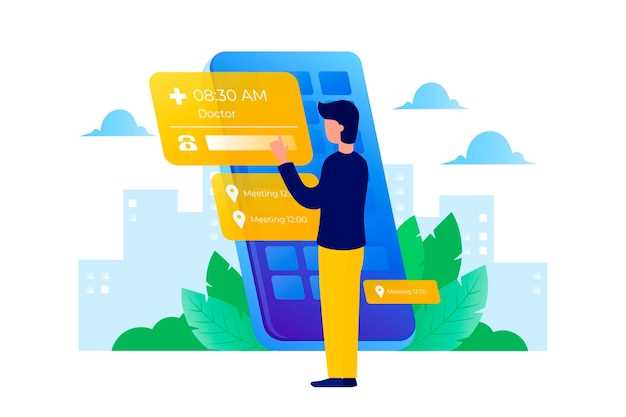
To successfully restore communication with an individual whose number you’ve blocked, it’s crucial to first identify the number in question. This section provides a concise guide to help you determine which numbers you’ve blocked on your device.
Removing Blocks on Android Devices
If you’ve found yourself unable to reach a particular contact, it’s possible that you’ve inadvertently blocked their number. Fortunately, removing this restriction is a straightforward process on Android devices. This section will provide a step-by-step guide to help you restore communication and unblock the contact in question.
Unblocking on iOS Devices

If you’ve blocked someone on your iOS device, you can easily unblock them to restore communication. Here’s a step-by-step guide on removing someone from your block list:
Procedure:
| Step 1: Access Settings | Open the “Settings” app on your iOS device. |
|---|---|
| Step 2: Select Phone | Tap on the “Phone” option. |
| Step 3: Go to Blocked Contacts | Scroll down and tap on “Blocked Contacts.” |
| Step 4: Find Blocked Contact | Locate the contact you want to unblock from the list. |
| Step 5: Remove from Block List | Swipe left on the contact’s name and tap on “Unblock.” |
Other Unblocking Methods
Beyond the aforementioned techniques, there are additional methods to remove communication barriers. These alternative approaches vary in complexity and may necessitate some research or external assistance.
Troubleshooting Common Issues
If you’re experiencing difficulties recovering access to the blocked communication channel, consider the following troubleshooting tips. These suggestions address common obstacles that may hinder your efforts to eliminate the communication barrier.
Incorrect information:
Verify the accuracy of the provided information, ensuring that all fields are filled out correctly and correspond with the affected communication channel.
Technical difficulties:
Temporary outages or system maintenance could interfere with communication recovery. Check for updates or contact the relevant service provider to confirm system availability.
Account ownership verification:
Prove your identity by providing documentation to establish your ownership of the affected communication channel. This may involve submitting a government-issued ID or other acceptable forms of identification.
No response from the recipient:
If you’re attempting to解除封锁communication with an individual who has blocked you, consider reaching out through an alternative channel to request unblocking.
Maintaining Unblocked Status
Once you’ve successfully reestablished communication lines, it’s crucial to adopt proactive measures to safeguard your unblocked status. By exercising vigilance and avoiding specific behaviors, you can increase the likelihood of maintaining open channels of communication.
Q&A
Is it possible to unblock a phone number if I don’t remember blocking it?
Yes, it is possible to unblock a phone number even if you do not remember blocking it. Most phones have a list of blocked numbers stored in their settings. You can access this list and remove any phone numbers that you no longer want to be blocked.
Can I unblock a phone number that has been blocked by my service provider?
Yes, you can unblock a phone number that has been blocked by your service provider. You will need to contact your service provider and request that they unblock the number for you. They may ask for verification that you are the account holder and may need to know the reason why the number was blocked in the first place.
What is the difference between blocking and muting a phone number?
Blocking a phone number prevents all calls and messages from that number from coming through to your phone. Muting a phone number only prevents the ringtone from playing when that number calls. You will still receive notifications of the call, but your phone will not make a sound.
Can I unblock a phone number on one device but not another?
Yes, you can unblock a phone number on one device but not another. The list of blocked numbers is stored on each individual device, so you will need to unblock the number on each device where you want to receive calls and messages from that number.
What if I accidentally unblock a phone number that I meant to keep blocked?
If you accidentally unblock a phone number that you meant to keep blocked, you can simply block it again. The process for blocking a phone number is the same as the process for unblocking a phone number. You can find the instructions for blocking a phone number in your phone’s settings.
 New mods for android everyday
New mods for android everyday



