
In today’s digitally connected world, maintaining privacy is paramount, and our mobile phones hold a wealth of sensitive information, including our contact numbers. Exposing your phone number can lead to unwanted solicitations, spam messages, and potential security threats. This comprehensive guide will provide you with an in-depth understanding of the various methods to effectively conceal your contact details on Android devices.
We will explore a range of options, from leveraging built-in device features to utilizing third-party applications and services. Whether you seek to shield your number from unknown callers or establish an anonymous online presence, this guide will empower you with the knowledge and tools necessary to safeguard your privacy and control who has access to your contact information.
Activate Anonymous Call
Table of Contents
If you wish to make calls without revealing your personal phone number, you can activate the anonymous call feature. This allows you to place calls without your caller ID being displayed on the recipient’s phone. This can be useful for various reasons, such as protecting your privacy or conducting anonymous surveys.
The activation process varies depending on your network provider and device model. Here’s a general guideline to assist you:
- Dial the service code: *67 for most carriers.
- Enter the recipient’s phone number.
- Press the call button.
| Network Provider | Service Code |
|---|---|
| AT&T | *67 |
| T-Mobile | *67 |
| Verizon | *67 |
| Sprint | *67 |
Once activated, your caller ID will be hidden for the duration of the call. Note that some carriers may charge a fee for this service, so consult your provider for specific details.
Use a Dedicated Burner App
If you want to keep your personal phone number private, consider using a dedicated burner app. These apps allow you to create temporary phone numbers that you can use for online transactions, signing up for services, or any other purpose where you don’t want to give out your real number. Burner apps offer various features such as customizable caller ID, disposable numbers that can be easily discarded, and the ability to send and receive SMS messages and make calls.
Block Your Number Manually

For added privacy, you can manually suppress the display of your phone number when making calls. This option is available on most Android devices and can be accessed through the device’s settings menu. By following the steps outlined below, you can effectively conceal your number from recipients while maintaining the ability to initiate and receive calls.
Install a Third-Party App
To further enhance your privacy, consider installing a third-party application that specializes in concealing phone numbers. These apps provide a range of features, including the ability to mask your number or create temporary numbers for specific communication purposes.
Enable Silent Mode
If you’re seeking a more discreet approach, consider activating silent mode. This invaluable feature ensures that incoming calls and notifications remain unannounced, allowing you to maintain anonymity in any setting.
Utilize Privacy Settings
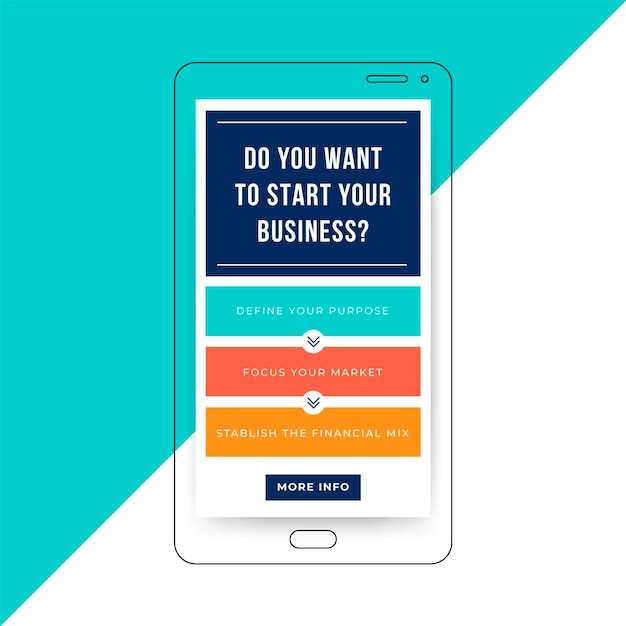
To safeguard your phone number’s privacy, you can leverage your device’s built-in privacy settings. These settings allow you to control who can access your contact information and how it is utilized.
Q&A
How do I hide my phone number on Android using a third-party app?
You can download apps like Hushed or Burner from the Google Play Store. These apps provide you with a secondary phone number that you can use to make calls and send texts while keeping your real number private.
Is it possible to hide my phone number on Android without using an app?
Yes, you can enable “Caller ID Blocking” in your phone’s settings. Go to Settings > Network & internet > Mobile network > Advanced > Caller ID & spam. Turn on the toggle for “Hide number” or “Block my caller ID.” Note that this may not work for all calls and networks.
What are the advantages of hiding my phone number on Android?
Hiding your phone number can provide privacy and protection against unwanted calls and messages. It can also be useful for businesses or individuals who want to maintain a separation between their personal and work lives.
Are there any drawbacks to hiding my phone number on Android?
In some cases, hiding your phone number may make it difficult for legitimate callers or emergency responders to reach you. It can also interfere with certain two-factor authentication processes that require phone number verification.
How can I hide my phone number when making calls on Android?
There are several options for hiding your phone number on Android when making calls. One method is to use a third-party app like Burner or Hushed, which generate disposable numbers that you can use temporarily. Alternatively, you can activate the *67 prefix before dialing the recipient’s number, which will block your ID from being displayed.
 New mods for android everyday
New mods for android everyday



