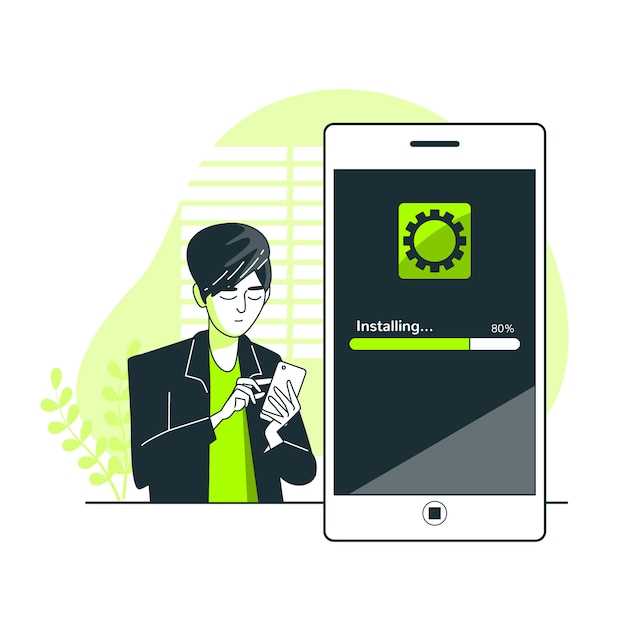
Delving into the realm of telecommunications, a tantalizing enigma arises: the ability to shield one’s identity behind the veil of a private number. While this anonymity may offer a cloak of privacy, it can also foster unwanted intrusions. For Android users grappling with this dilemma, the question looms: can their coveted devices effectively bar these enigmatic callers?
To unravel this mystery, we embark on a comprehensive expedition, exploring the depths of Android’s defenses. Embarking on this investigative journey, we shall illuminate the intricate nuances of private number blocking, providing a beacon of clarity amidst the confusion. Prepare to unravel the secrets concealed within your Android device, empowering you to decipher and conquer the enigmatic world of private callers.
Caller ID Blocking and Android
Table of Contents

With the widespread use of caller ID blocking technology, Android users have the ability to control who can and cannot contact them. This technology provides a vital layer of privacy and security, enabling users to filter out unwanted calls effortlessly.
Understanding Caller ID Blocking
Caller ID blocking allows users to prevent their phone number from being displayed to the recipient of their calls. This feature can be beneficial for those who wish to maintain confidentiality or avoid potential harassment. When caller ID is blocked, the recipient will typically see an anonymous or unavailable number instead of the caller’s actual phone number.
Enabling Caller ID Blocking on Android
Enabling caller ID blocking on an Android device is a straightforward process. The specific steps may vary slightly depending on the device model and Android version, but generally, users can follow these steps:
- Open the Phone app on your Android device.
- Tap on the three dots icon in the top-right corner.
- Select “Settings.”
- Scroll down and tap on “Caller ID.”
- Toggle the switch to “Hide my caller ID.”
Note: Keep in mind that once caller ID blocking is enabled, your number will be hidden for all outgoing calls made from that device.
Private Number and Restricted Number Call Blocking
This section explores the complexities of managing incoming calls from private or restricted numbers. Whether you’re seeking complete silence from these unknown entities or prefer a more selective approach, we’ll delve into the available options and provide step-by-step guidance.
Private numbers are those that have been intentionally concealed by the caller’s device or service provider, while restricted numbers are typically associated with businesses or organizations that have opted to limit the display of their full telephone information.
Navigating these call types can be challenging, but understanding the available blocking mechanisms is crucial for achieving your desired communication experience. In the following sections, we’ll cover granular control over private and restricted number call blocking, empowering you to customize your phone’s behavior based on your preferences.
How to Block Private Numbers on Android
Tired of receiving anonymous calls? You’re not alone. Blocking private numbers on Android is a common concern, especially for those who experience frequent spam or harassment. Fortunately, there are several effective methods available to prevent these unwanted interruptions.
## Exceptions to Blocking Concealed Numbers
While blocking concealed numbers is a useful way to combat robocalls and spam, there are certain scenarios where it may be necessary to allow some calls from concealed numbers:
– **Emergency Services:** In an emergency situation, it is crucial to receive calls from emergency services such as the police, fire department, and ambulance. These services often use concealed numbers for the safety and anonymity of their personnel.
– **Healthcare Providers:** Healthcare professionals may use concealed numbers to contact patients for appointment reminders, test results, or urgent medical updates. Blocking these calls could lead to missed appointments or delays in accessing important medical information.
– **Businesses:** Some businesses, such as delivery services or customer support lines, may use concealed numbers for operational purposes. Blocking these calls could hinder communication and customer service.
– **Law Enforcement:** Law enforcement agencies may use concealed numbers for investigations or witness protection. Blocking these calls could interfere with legitimate investigations.
– **Personal Contacts:** Some individuals may choose to withhold their caller ID for personal reasons, such as privacy or safety concerns. Blocking concealed numbers from known contacts could result in missed calls from trusted individuals.
Troubleshooting Common Issues
If you’re experiencing difficulties preventing unknown callers from reaching you, there are several troubleshooting steps you can take to resolve the issue.
Check your settings: Ensure that you’ve enabled the appropriate call blocking features in your device’s settings. Verify that you have added the numbers you wish to block to your blocklist.
Restart your device: This simple step can often resolve temporary software glitches that may interfere with call blocking functionality.
Check for carrier support: Some mobile carriers may offer additional call blocking services. Contact your carrier to inquire about their offerings and ensure that they are compatible with your device.
Use third-party apps: If the built-in call blocking features don’t meet your needs, there are numerous third-party apps available on the app store that offer advanced call blocking capabilities.
Additional Tips for Blocking Private Numbers
In addition to the methods mentioned above, there are a number of other tips that can help you block private numbers effectively.
Use a third-party call blocking app: There are a number of apps available that can help you block private numbers, including Mr. Number, Truecaller, and RoboKiller. These apps use a variety of methods to identify and block private numbers, including using a database of known spam numbers and analyzing your call patterns.
Contact your carrier: Some carriers offer their own call blocking services. These services may be able to block private numbers as well as known spam numbers. Contact your carrier to see if they offer a call blocking service and how much it costs.
Be aware of phishing scams: Some scammers may use private numbers to try to trick you into giving up your personal information. Be cautious of any calls from private numbers that you don’t recognize. If you’re not sure who’s calling, don’t answer the phone.
Q&A
Is it possible to block private numbers on Android?
Yes, it is possible to block private numbers on Android devices. However, the exact steps may vary depending on your Android version and device manufacturer.
How do I block private numbers on Android 10 or later?
On Android 10 or later, you can block private numbers by going to your phone’s Settings app, selecting “Phone,” then tapping on “Block numbers.” From there, you can toggle on the option to block calls from unknown numbers.
Can I block private numbers on my Samsung Galaxy phone?
Yes, you can block private numbers on Samsung Galaxy phones. To do so, open the Phone app, tap on the three-dot menu icon, and select “Settings.” Then, tap on “Block numbers” and toggle on the option to block calls from unknown numbers.
What happens when I block private numbers on Android?
When you block private numbers on Android, calls from unknown callers will be automatically rejected and sent to voicemail. You will not receive any notifications for these calls.
Are there any limitations to blocking private numbers on Android?
There are some limitations to blocking private numbers on Android. For example, some spammers may use spoofing techniques to disguise their numbers as private numbers. In these cases, blocking private numbers may not be effective in preventing spam calls.
 New mods for android everyday
New mods for android everyday



