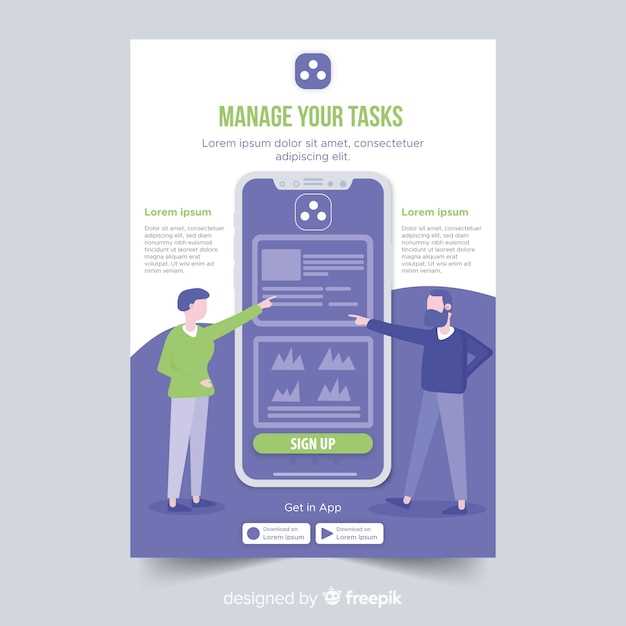
Efficient performance of your Android box apps is crucial for a seamless user experience. Over time, these apps accumulate temporary data, known as cache, which can clog up memory and slow down their operations. Regular cache purging is essential to maintain optimal performance.
This guide provides a comprehensive overview of how to effectively purge cache from your Android box apps. We will delve into the various methods available, highlighting their advantages and potential drawbacks. Our aim is to empower you with the knowledge and techniques to optimize your apps and ensure a smooth-running entertainment system.
Why Clear Cache?
Table of Contents

It’s crucial to regularly prune obsolete or corrupted cache data from your Android box applications for optimal performance and system health. This process not only frees up valuable storage space but also resolves issues and improves the overall user experience.
A cluttered cache can accumulate junk files, outdated data, and temporary records that are no longer required by the app. This buildup can lead to sluggish performance, app crashes, and interrupted functionality. Moreover, a bloated cache can compromise your privacy by storing sensitive information that could be exploited by malicious actors.
Regularly clearing the cache allows the app to operate more efficiently, as it can access frequently used data more quickly. This reduces load times, improves responsiveness, and enhances the overall stability of the application. In addition, clearing the cache eliminates the risk of outdated data affecting the app’s operation, ensuring that users always have the most up-to-date and relevant content.
How to Clear Cache

In the digital age, maintaining the efficiency and performance of our mobile devices is paramount. One crucial aspect of this is clearing the cache on our Android box apps. By removing unnecessary data, we can optimize their performance, free up storage space, and enhance the overall user experience. This comprehensive section will guide you through the step-by-step process of purging cached data from your Android box apps.
Benefits of Clearing Cache
Regularly removing cached data offers a plethora of advantages for your Android box apps:
Improved Performance:
Accumulated cache can slow down app performance. Removing it frees up memory, allowing apps to run smoother and respond faster.
Enhanced Stability:
Corrupted cache files can lead to app crashes and other issues. Purging the cache eliminates these potential glitches, improving app stability.
Reduced Storage Consumption:
Caching can take up considerable storage space. Clearing the cache reclaims valuable memory, providing more storage for important content.
Privacy Protection:
Cache may contain sensitive data, such as browsing history and user information. Deleting cache safeguards your privacy by removing these potential vulnerabilities.
Resolution of App Issues:
Clearing the cache can help resolve various app problems, such as loading errors, loading delays, or unresponsive apps. It effectively acts as a quick and convenient troubleshooting method.
How Often to Clear Cache
Determining the optimal frequency for cache clearance depends on various factors, including the specific applications in use and the user’s individual preferences. While excessive cache accumulation can hinder performance, premature removal might result in diminished functionality or slower load times as applications struggle to retrieve necessary data.
Advanced Cache Management
This section delves deeper into sophisticated cache management techniques, empowering you to optimize your device’s performance and efficiency further.
Q&A
Is there an easier way to clear the cache on multiple Android Box apps at once?
Yes, there is an easier way to clear the cache on multiple Android Box apps at once using the SD Maid app. SD Maid is a free app that allows you to manage your Android device’s storage space. It includes a feature called App Cache Cleaner that can scan your device for cached app data and delete it all at once.
Why is it important to clear the cache on my Android Box apps?
Clearing the cache on your Android Box apps can improve performance and free up storage space. The cache is a temporary storage space that stores data that apps can quickly access. Over time, the cache can become cluttered with unused data, which can slow down your apps and take up valuable storage space. Clearing the cache can also help to resolve issues with apps that are crashing or freezing.
How often should I clear the cache on my Android Box apps?
How often you need to clear the cache on your Android Box apps depends on how often you use them and how much data they generate. If you use your apps frequently, you may need to clear the cache more often. You can also clear the cache if you’re experiencing performance issues with your apps or if you’re running low on storage space.
 New mods for android everyday
New mods for android everyday



