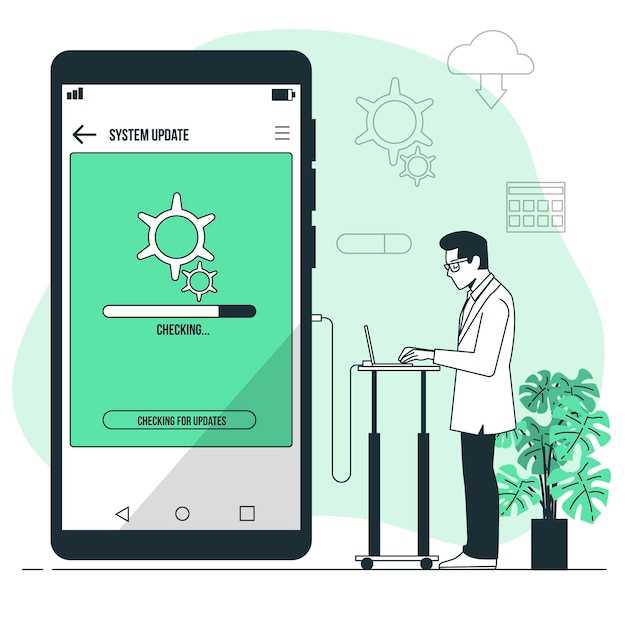
Experiencing difficulties taking screenshots on your Android device? While the screenshot function is a standard feature, occasional glitches can occur. Our comprehensive guide aims to assist you in identifying and resolving the underlying causes behind this issue. By unraveling the technical nuances and providing practical solutions, we will empower you to regain seamless screenshot functionality on your Android companion.
Before embarking on our troubleshooting journey, it’s essential to understand that the screenshot feature’s behavior may vary slightly depending on the make and model of your device. Therefore, it’s prudent to consult your device’s user manual or manufacturer’s website for specific instructions on taking screenshots. With this foundational knowledge, let us delve into the potential causes and effective solutions for resolving Android screenshot issues.
Troubleshooting Common Screenshot Issues
Table of Contents
If you’re experiencing difficulties capturing screenshots on your device, this section tackles common issues and provides potential solutions to restore their functionality. Explore the suggestions below to resolve any obstacles you may encounter.
Hardware Problems: Defective Buttons or Sensors
In rare instances, a malfunctioning screenshot function may stem from hardware issues. These include defective physical buttons or compromised sensors responsible for capturing screenshots. Discovering such problems requires careful examination and troubleshooting.
Software Bugs: Android 12 System Errors
Android 12, despite its numerous improvements, has not been immune to software bugs. These bugs can manifest in various ways, including system errors, application crashes, and performance issues. In this section, we will explore the common software bugs associated with Android 12 and provide potential solutions to address them.
Accessibility Settings Interference
Certain accessibility settings on your device can conflict with the screenshot function. Assistive features designed to enhance accessibility for users with disabilities may unintentionally obstruct the standard screenshot process, preventing you from capturing screen images.
Developer Options Adjustments

If you’re facing issues with taking screenshots, consider inspecting your device’s developer options. These concealed settings provide in-depth control over system configurations, potentially resolving screenshot-related problems.
Potential Hardware or Software Damage
In some instances, the inability to capture screenshots may indicate underlying hardware or software issues. These issues can range in severity and may require professional repair or troubleshooting.
Q&A
Why isn’t the screenshot gesture working on my Android 12 device?
The screenshot gesture in Android 12 may not work due to several reasons. One possibility is that you haven’t enabled the feature. Go to Settings > System > Gestures and ensure that the “Take screenshots” option is turned on. Additionally, check if there are any physical barriers or screen protectors blocking the gesture area, such as the volume rocker and power button.
I’ve tried the screenshot gesture, but only a black screen is captured.
A black screen in screenshots is typically caused by an issue with the display driver. Try restarting your device, which may resolve the issue. If the problem persists, check for any pending software updates to ensure you have the latest version of Android 12, as it may include fixes for such issues.
Is there a way to take a screenshot on my Android 12 device without using the gesture?
Yes, you can use the physical buttons. Press and hold the volume down and power buttons simultaneously until you hear the screenshot sound or see the screenshot animation. Alternatively, you can use the Quick Settings menu. Swipe down from the top of the screen to access the Quick Settings and tap the “Screenshot” icon.
I’m unable to locate the “Take screenshots” option in the Settings menu.
The “Take screenshots” option may only be available on select Android 12 devices. If you cannot find the option in the Settings menu, it’s likely your device doesn’t support the screenshot gesture. You may have to rely on using the physical buttons or a third-party screenshot app instead.
Despite enabling the screenshot gesture, it still doesn’t work on my device.
If the screenshot gesture remains unresponsive even after enabling it in the Settings menu, there may be an underlying software or hardware issue. Consider performing a factory reset on your device, which will restore it to its original state. However, be sure to back up your important data before proceeding with the reset, as it will wipe out all the data on your device.
 New mods for android everyday
New mods for android everyday



